Game Overview
The Classrooms is a procedural, liminal-space, found-footage, survival horror game. In 1996, Robert Chen took his VHS camcorder to the newly-condemned local public school to investigate the disappearances of multiple students, including his younger sister. However shortly after entering the premises, he finds himself lost in a senseless and seemingly infinite maze of halls and classrooms. Discover the contents of the tape he left behind. Explore The Classrooms and discover the various anomalies it contains; from malicious entities, to harmless oddities. And remember, it’s different every time you play, so your found footage is uniquely yours. The world of The Classrooms is fully procedural and different every time you play. Billions of possible layouts and procedural elements ensure a gameplay experience that’s always full of surprises. Watch out for the various entities that resides within the world of The Classrooms. Entities range from harmless to extremely dangerous, thorough investigation into their various properties will be paramount if one wishes to survive. Every entity has a deep and unique set of mechanics that differentiates it from all others.
Features
- Proximity Voice: Sound from your input device affects the game world. Making loud noise can reveal your location to certain entities, but maybe you can use your voice to your advantage.
- Inventory: Find and use various different types of items, codex entries, keys, and equipment. The items available to you might not be the same items available to another.
- Entities: Discover and survive the unique mechanics of each of the entities.
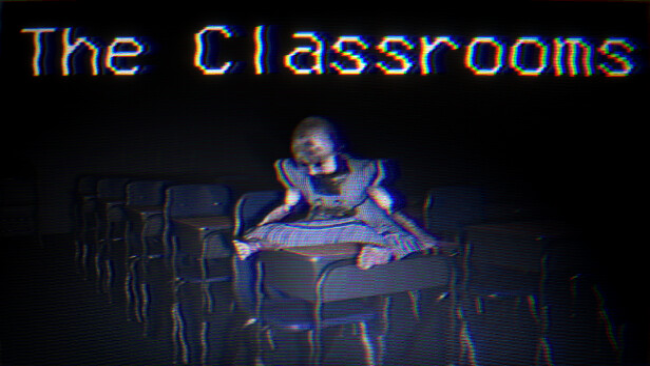
Installation Instructions
- Click the green button below to be redirected to UploadHaven.com.
- Wait 15 seconds, then click on the “free download” button. Allow the file transfer to complete (note that speeds may be slower with the free plan; upgrading to UploadHaven Pro will increase speeds).
- Once the transfer is complete, right-click the .zip file and select “Extract to The Classrooms” (To do this you must have 7-Zip, which you can get here).
- Open the folder that you just extracted and run the game as administrator.
- Enjoy the game! If you encounter any missing DLL errors, check the Redist or _CommonRedist folder and install all necessary programs.
Download Links
Download the full version of the game using the links below.
🛠 Easy Setup Guide
- Check for missing DLL files: Navigate to the
_Redistor_CommonRedistfolder in the game directory and install DirectX, Vcredist, and other dependencies. - Use 7-Zip to extract files: If you receive a “file corrupted” error, re-download and extract again.
- Run as Administrator: Right-click the game’s executable file and select “Run as Administrator” to avoid save issues.
💡 Helpful Tips
- Need installation help? Read our full FAQ & Troubleshooting Guide.
- Antivirus False Positives: Temporarily pause your antivirus software during extraction to prevent it from mistakenly blocking game files.
- Update GPU Drivers: For better performance, update your NVIDIA drivers or AMD drivers.
- Game won’t launch? Try compatibility mode or install missing DirectX updates.
- Still getting errors? Some games require updated Visual C++ Redistributables. Download the All-in-One VC Redist Package and install all versions.
❓ Need More Help?
Visit our FAQ page for solutions to frequently asked questions and common issues.
System Requirements
- Requires a 64-bit processor and operating system
- OS: Windows 10 or Higher
- Processor: Intel i5 2.6Ghz or AMD equivalent
- Memory: 16 GB RAM
- Graphics: GeForce GTX 1050 or AMD equivalent
- DirectX: Version 11
- Storage: 5 GB available space
Screenshots

















