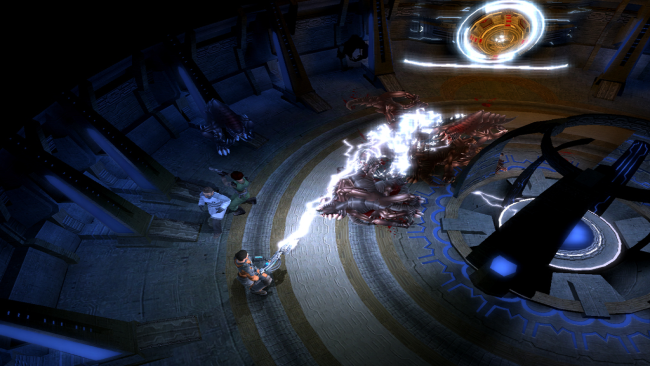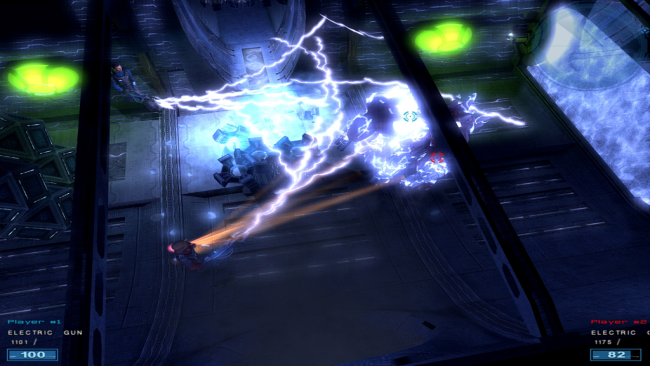Game Overview
Shadowgrounds breathes fresh air into the action genre with explosive combat sequences, an innovative weapon upgrade system, and an intriguing storyline. The adrenaline-pumping, top-down gameplay and audiovisual fireworks set the scene for this new action experience which also includes single computer (split keyboard or joystick) co-op play. UPGRADE THOSE WEAPONS! Use a devastating arsenal of high-tech weaponry to dispose of the alien threat. Each weapon has multiple upgrades that maximize the carnage. Unleash the flames of the Flamethrower’s Fuel Trap, cause mayhem with the Grenade Launcher’s Poison Grenades, slash and dice the monsters with the Laser Rifle’s Pinpoint Laser – and many more! WHAT LURKS IN THE SHADOWS? Shadowgrounds uses cutting-edge realistic lighting and glow technology to light up the battlefield and create detailed shadows producing an atmosphere of fear. But the lighting and the flashlight also affect some aliens’ behavior – take advantage of that and you can turn the tide in the game of fear by using your flashlight effectively. DESTRUCTIBLE ENVIRONMENT! What good are weapons and special effects if you can’t wreak havoc on the environment? Shadowgrounds lets you go all-out – glass shatters, ground shakes, trees fall, barrels explode and furniture blows to smithereens. You can use the environment to your advantage. THEY’RE BIG AND NASTY! Big, brutal monsters await you. Prepare to face many different bosses who will do anything to stop your journey. They’re nasty, blood-thirsty beasts, but don’t give in to fear – remember to use the environment and the lighting to your advantage!
Installation Instructions
- Click the green button below to be redirected to UploadHaven.com.
- Wait 15 seconds, then click on the “free download” button. Allow the file transfer to complete (note that speeds may be slower with the free plan; upgrading to UploadHaven Pro will increase speeds).
- Once the transfer is complete, right-click the .zip file and select “Extract to Shadowgrounds” (To do this you must have 7-Zip, which you can get here).
- Open the folder that you just extracted and run the game as administrator.
- Enjoy the game! If you encounter any missing DLL errors, check the Redist or _CommonRedist folder and install all necessary programs.
Download Links
Download the full version of the game using the links below.
Please request a link repair in the Link Repair Section!
🛠 Easy Setup Guide
- Check for missing DLL files: Navigate to the
_Redistor_CommonRedistfolder in the game directory and install DirectX, Vcredist, and other dependencies. - Use 7-Zip to extract files: If you receive a “file corrupted” error, re-download and extract again.
- Run as Administrator: Right-click the game’s executable file and select “Run as Administrator” to avoid save issues.
💡 Helpful Tips
- Need installation help? Read our full FAQ & Troubleshooting Guide.
- Antivirus False Positives: Temporarily pause your antivirus software during extraction to prevent it from mistakenly blocking game files.
- Update GPU Drivers: For better performance, update your NVIDIA drivers or AMD drivers.
- Game won’t launch? Try compatibility mode or install missing DirectX updates.
- Still getting errors? Some games require updated Visual C++ Redistributables. Download the All-in-One VC Redist Package and install all versions.
❓ Need More Help?
Visit our FAQ page for solutions to frequently asked questions and common issues.
System Requirements
Minimum:
-
- 1.3 GHZ or Equivalent, 384 MB RAM, GeForce 4 Ti 4200* or ATi Radeon 9000 or better, 1 GB free hard drive space, Windows 2000/XP
Recommended:
-
- 2.0 GHz, 512 MB RAM, GeForce FX 5900 Ultra or ATi Radeon 9500 Pro or better
- * Please note that Shadowgrounds does not run on GeForce 4 MX cards.
Screenshots