Game Overview
The Last Hero of Nostalgaia is a satirical action-adventure, driven by a dark story, set in an incredibly rich and complex world. Nostalgaia, the world of videogames, is collapsing backwards into a mysterious pixelation, with every particle of fidelity bleeding away. Oblivion seemingly awaits even our most cherished gaming memories. But as the lighting dims and frames diminish, with the world on the brink of extinction, hope emerges to fight back. As the most hideous pixelated hero to ever spawn in Nostalgaia, you must fight through an army of its mindless inhabitants, while being jeered by a cynical narrator who despises your very existence. Featuring hard but fair combat that fans of the genre will relish, along with *full character customization, unique battle armor and engaging narrative mechanics rich in lore, The Last Hero of Nostalgaia’s twisted and wicked tale is prepared to send you headfirst into almost certain death around its every vertex.
- Set in a world celebrating video game nostalgia, The Last Hero of Nostalgaia features hard but fair souls-like exploration and combat, combined with a twisted, wicked tale told by a cynical narrator
- Play together through online co-op and brave the pixelization together!
- Uncover various suits of armor and weapons, each with their own unique lore and attributes
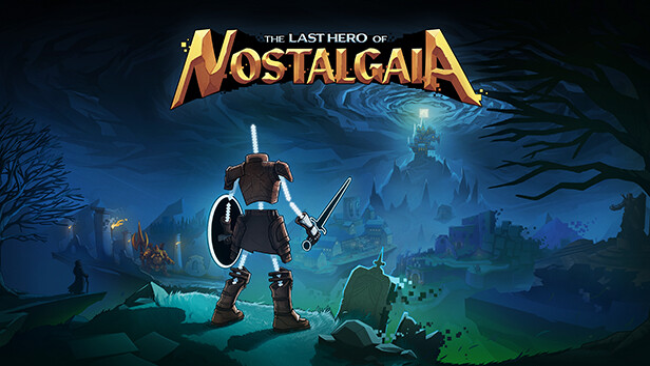
Installation Instructions
- Click the green button below to be redirected to UploadHaven.com.
- Wait 15 seconds, then click on the “free download” button. Allow the file transfer to complete (note that speeds may be slower with the free plan; upgrading to UploadHaven Pro will increase speeds).
- Once the transfer is complete, right-click the .zip file and select “Extract to The Last Hero of Nostalgaia” (To do this you must have 7-Zip, which you can get here).
- Open the folder that you just extracted and run the game as administrator.
- Enjoy the game! If you encounter any missing DLL errors, check the Redist or _CommonRedist folder and install all necessary programs.
Download Links
Download the full version of the game using the links below.
🛠 Easy Setup Guide
- Check for missing DLL files: Navigate to the
_Redistor_CommonRedistfolder in the game directory and install DirectX, Vcredist, and other dependencies. - Use 7-Zip to extract files: If you receive a “file corrupted” error, re-download and extract again.
- Run as Administrator: Right-click the game’s executable file and select “Run as Administrator” to avoid save issues.
💡 Helpful Tips
- Need installation help? Read our full FAQ & Troubleshooting Guide.
- Antivirus False Positives: Temporarily pause your antivirus software during extraction to prevent it from mistakenly blocking game files.
- Update GPU Drivers: For better performance, update your NVIDIA drivers or AMD drivers.
- Game won’t launch? Try compatibility mode or install missing DirectX updates.
- Still getting errors? Some games require updated Visual C++ Redistributables. Download the All-in-One VC Redist Package and install all versions.
❓ Need More Help?
Visit our FAQ page for solutions to frequently asked questions and common issues.
System Requirements
- OS: Windows 10 64-bit
- Processor: Intel i3 Skylake | AMD FX-6000
- Memory: 8 GB RAM
- Graphics: AMD Radeon R7 260X | NVIDIA GeForce GTX 750 Ti
- Storage: 4 GB available space
Screenshots

















