Game Overview
A calming cruise, an unexpected horror. Welcomed aboard a luxurious cruise liner, you are spending your time enjoying this rare opportunity. But at the height of the evening, things are not as they appear as a murder brings it all to a grinding halt. With no idea which direction to turn, blame is thrown around the ship in panic as the guests start to suspect one another. As night falls and a cry echoes out through the ship, the true nightmare begins. Search for the answers and save yourself and others from a terror you can’t begin to explain. NightCry is a 3D point-and-click adventure game. Click to move your character and search the ship. Interact with objects by selecting them. Make sure you check it all carefully, for the clues you need may not be easy to find. But searching isn’t all you will be doing. As you search, you will be haunted, and the Scissor Walker will be coming for you. In Exploration Mode, explore the cruise liner for the answers you seek. Learn about the strange and often gruesome happenings that currently plague the ship, solve the puzzles and seek the route that will lead you to safety. But be warned, searching through the ship’s secrets will lead you to trouble and frantic escapes are the only way to survive. Run, hide and stay quiet for it is coming, and maybe you will survive long enough to learn the true horrors of this oncoming evil force.
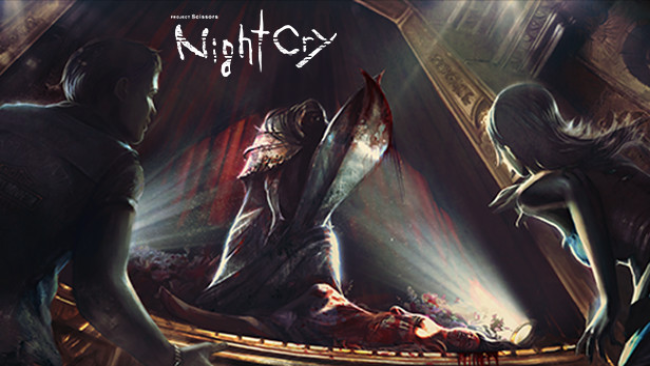
Installation Instructions
- Click the green button below to be redirected to UploadHaven.com.
- Wait 15 seconds, then click on the “free download” button. Allow the file transfer to complete (note that speeds may be slower with the free plan; upgrading to UploadHaven Pro will increase speeds).
- Once the transfer is complete, right-click the .zip file and select “Extract to NightCry” (To do this you must have 7-Zip, which you can get here).
- Open the folder that you just extracted and run the game as administrator.
- Enjoy the game! If you encounter any missing DLL errors, check the Redist or _CommonRedist folder and install all necessary programs.
Download Links
Download the full version of the game using the links below.
Please request a link repair in the Link Repair Section!
🛠 Easy Setup Guide
- Check for missing DLL files: Navigate to the
_Redistor_CommonRedistfolder in the game directory and install DirectX, Vcredist, and other dependencies. - Use 7-Zip to extract files: If you receive a “file corrupted” error, re-download and extract again.
- Run as Administrator: Right-click the game’s executable file and select “Run as Administrator” to avoid save issues.
💡 Helpful Tips
- Need installation help? Read our full FAQ & Troubleshooting Guide.
- Antivirus False Positives: Temporarily pause your antivirus software during extraction to prevent it from mistakenly blocking game files.
- Update GPU Drivers: For better performance, update your NVIDIA drivers or AMD drivers.
- Game won’t launch? Try compatibility mode or install missing DirectX updates.
- Still getting errors? Some games require updated Visual C++ Redistributables. Download the All-in-One VC Redist Package and install all versions.
❓ Need More Help?
Visit our FAQ page for solutions to frequently asked questions and common issues.
System Requirements
- OS: Windows 7 / 8 / 10
- Processor: Intel Dual-Core 2.4 GHz or AMD Dual-Core Athlon 2.5 GHz
- Memory: 4 GB RAM
- Graphics: NVIDIA GeForce 8800GT or AMD Radeon HD 3830 or Intel HD Graphics 4000, 512 MB VRAM
- Storage: 10 GB available space
Screenshots

















