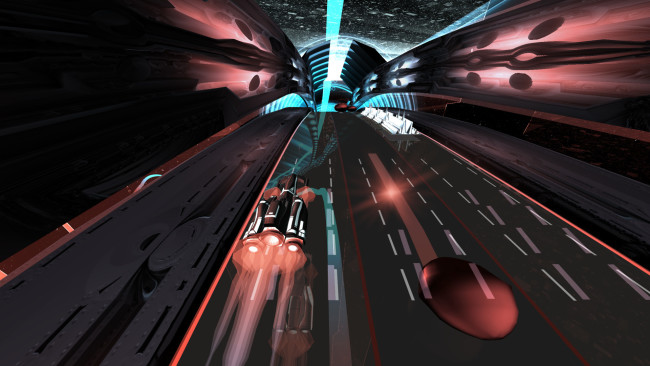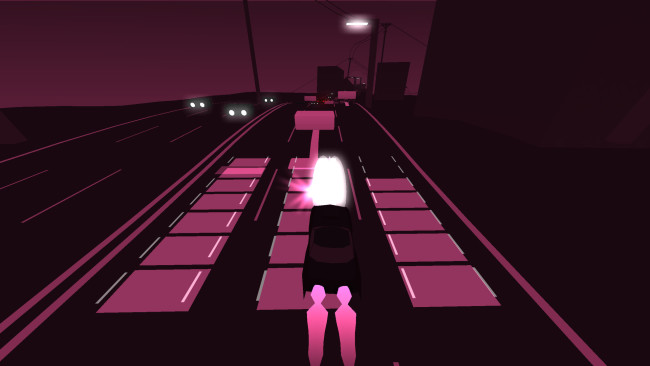Game Overview
By blending gameplay with music visualization, Audiosurf puts you inside your music in a way nothing else can. Use your own music to create your own experience. The shape, the speed, and the mood of each ride is determined by the song you choose. Ever-expanding new ways to play with over 500 and counting player-created mods and skins on Workshop.. Additional layers of strategy tied to the song’s biggest moments. In-game leaderboards let you compare your score moment to moment against your friends and rivals even when they’re not online. Enhanced graphics quality. Ability to search for music. Available on Mac and Linux! In Audiosurf 2 your timing in mono mode is more important than ever. You’ve got to strategize to get your grid full at the most intense moments of songs to get the most points. Look ahead in the distance for corkscrew loops with powerups to know when these moments will occur. Yes, there’s a new Ninja mode. It has a big bonus for hitting no spikes and creates intense spike fields to weave through. It’s faster than regular Mono and the second-to-second challenge of avoiding spikes is harder. For even more challenge there’s ninja turbo. It’s too fast for you. Just as with Mono mode, your timing on Puzzle modes is now more important than ever. Push, Shuffle, Erase, or Scoop blocks at the just the right moments to take full advantage of multiplier powerups that come at the most intense moments of songs.

Installation Instructions
- Click the green button below to be redirected to UploadHaven.com.
- Wait 15 seconds, then click on the “free download” button. Allow the file transfer to complete (note that speeds may be slower with the free plan; upgrading to UploadHaven Pro will increase speeds).
- Once the transfer is complete, right-click the .zip file and select “Extract to Audiosurf 2” (To do this you must have 7-Zip, which you can get here).
- Open the folder that you just extracted and run the game as administrator.
- Enjoy the game! If you encounter any missing DLL errors, check the Redist or _CommonRedist folder and install all necessary programs.
Download Links
Download the full version of the game using the links below.
Please request a link repair in the Link Repair Section!
🛠 Easy Setup Guide
- Check for missing DLL files: Navigate to the
_Redistor_CommonRedistfolder in the game directory and install DirectX, Vcredist, and other dependencies. - Use 7-Zip to extract files: If you receive a “file corrupted” error, re-download and extract again.
- Run as Administrator: Right-click the game’s executable file and select “Run as Administrator” to avoid save issues.
💡 Helpful Tips
- Need installation help? Read our full FAQ & Troubleshooting Guide.
- Antivirus False Positives: Temporarily pause your antivirus software during extraction to prevent it from mistakenly blocking game files.
- Update GPU Drivers: For better performance, update your NVIDIA drivers or AMD drivers.
- Game won’t launch? Try compatibility mode or install missing DirectX updates.
- Still getting errors? Some games require updated Visual C++ Redistributables. Download the All-in-One VC Redist Package and install all versions.
❓ Need More Help?
Visit our FAQ page for solutions to frequently asked questions and common issues.
System Requirements
- OS: Windows Vista/7/8
- Processor: 32 or 64-bit Dual Core or better
- Memory: 2 GB RAM
- Graphics: Intel HD3000
- DirectX: Version 9.0c
- Storage: 400 MB available space
Screenshots