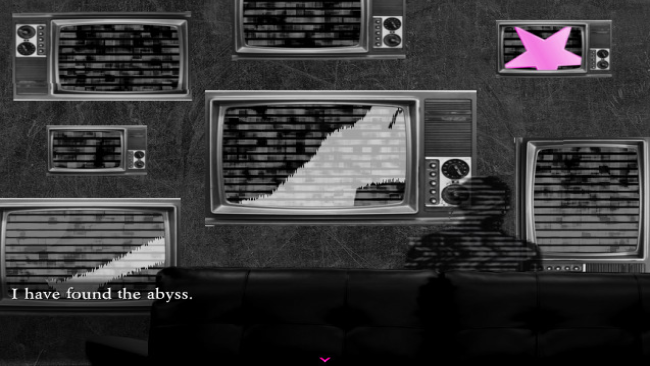Game Overview
It only took a few moments for the feeling of panic to set in. “What if I lived my life wrong? How would I be judged? What if there is nothing after this? The story begins with an individual, recently deceased, who is struggling to comprehend the reality of being dead. The mind, disconnected and failing, desperately attempts to form some vision of reality. Yet, the memories of its life are only distant whispers. It can’t recall a personality, friends, or even an appearance. But there is hope. The memories of the music, the disconnected emotions. And in a rush of information, sometimes there appear memories of her: the rockstar. The Endless Empty is an adventure RPG with a focus on exploration and choices. The game explores the concepts of death and the afterlife, and takes place in 5 chapters. Each chapter has a different theme and a unique art style. The game takes the player on a branching journey through the unknown. there are a variety of memories to explore; From upbeat suburban neighborhoods, to gritty industrial wastelands, to colorful psychedelic hallucinations. The game will feature a multilayered storyline with alternative paths and multiple endings as well as a customized battle system. Complementing the game will be a completely original soundtrack with classical, electronic, funk and rock musical styles.
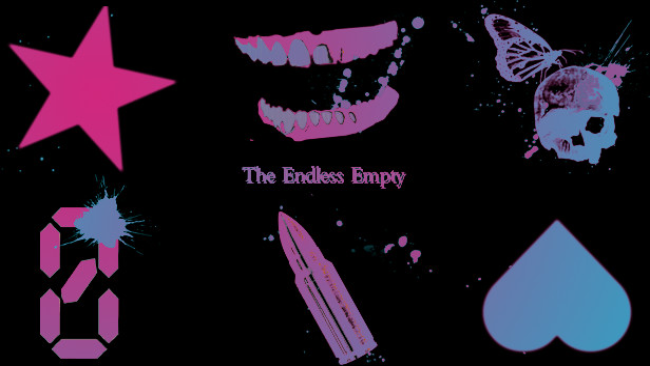
Installation Instructions
- Click the green button below to be redirected to UploadHaven.com.
- Wait 15 seconds, then click on the “free download” button. Allow the file transfer to complete (note that speeds may be slower with the free plan; upgrading to UploadHaven Pro will increase speeds).
- Once the transfer is complete, right-click the .zip file and select “Extract to The Endless Empty” (To do this you must have 7-Zip, which you can get here).
- Open the folder that you just extracted and run the game as administrator.
- Enjoy the game! If you encounter any missing DLL errors, check the Redist or _CommonRedist folder and install all necessary programs.
Download Links
Download the full version of the game using the links below.
🛠 Easy Setup Guide
- Check for missing DLL files: Navigate to the
_Redistor_CommonRedistfolder in the game directory and install DirectX, Vcredist, and other dependencies. - Use 7-Zip to extract files: If you receive a “file corrupted” error, re-download and extract again.
- Run as Administrator: Right-click the game’s executable file and select “Run as Administrator” to avoid save issues.
💡 Helpful Tips
- Need installation help? Read our full FAQ & Troubleshooting Guide.
- Antivirus False Positives: Temporarily pause your antivirus software during extraction to prevent it from mistakenly blocking game files.
- Update GPU Drivers: For better performance, update your NVIDIA drivers or AMD drivers.
- Game won’t launch? Try compatibility mode or install missing DirectX updates.
- Still getting errors? Some games require updated Visual C++ Redistributables. Download the All-in-One VC Redist Package and install all versions.
❓ Need More Help?
Visit our FAQ page for solutions to frequently asked questions and common issues.
System Requirements
- OS: Windows Xp / Vista / 7
- Processor: Intel Pentium 4 2.0 GHz
- Memory: 512 MB RAM
- Storage: 880 MB available space
Screenshots