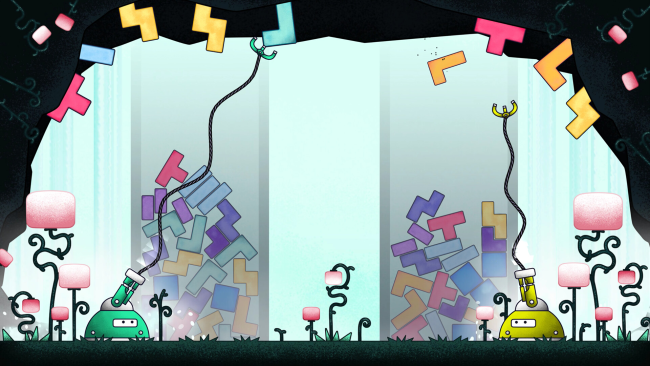Game Overview
SMYS is a local multiplayer party game. Challenge your friends in this building race to the top! Gather blocks during various minigames and then use them to build your stairs as fast as possible, use your items wisely to create disturbance into your friends’ minds and reach the objective first. In SMYS, you play as a zglub, a wild little creature with an insatiable hunger for sweets of all sorts. Above all, yumyums are by far zglubs’ favorites and it is no surprise you’d be willing to fight over your comrades to be the one to get a taste of those heavenly delicious treats. Through the use of canons, grapples and trampolines you’ll be gathering blocks to build a staircase to your feast. Each round starts with a picking phase during which you’ll play one of various minigames the game has to offer. During these minigames you’ll have to gather a library of blocks and items to be used later in the game. In most minigames, all players will have access to the same items and will have to fight over each others to add the items they want to their personal library. After the picking phase, the building phase starts. Your goal is to build a staircase that allows you to get to the objective before the other team. It is the main stage of the game in which you’ll be using all the blocks and items you have gathered previously. Here starts a building race during which you’ll have to choose wisely how to place the blocks you have gathered and when to use your special items to slow the opposing team as much as possible.

Installation Instructions
- Click the green button below to be redirected to UploadHaven.com.
- Wait 15 seconds, then click on the “free download” button. Allow the file transfer to complete (note that speeds may be slower with the free plan; upgrading to UploadHaven Pro will increase speeds).
- Once the transfer is complete, right-click the .zip file and select “Extract to SMYS : Show Me Your Stairs” (To do this you must have 7-Zip, which you can get here).
- Open the folder that you just extracted and run the game as administrator.
- Enjoy the game! If you encounter any missing DLL errors, check the Redist or _CommonRedist folder and install all necessary programs.
Download Links
Download the full version of the game using the links below.
⚠️ File is down due to server issues.
Please request a link repair in the Link Repair Section!
Please request a link repair in the Link Repair Section!
🛠 Easy Setup Guide
- Check for missing DLL files: Navigate to the
_Redistor_CommonRedistfolder in the game directory and install DirectX, Vcredist, and other dependencies. - Use 7-Zip to extract files: If you receive a “file corrupted” error, re-download and extract again.
- Run as Administrator: Right-click the game’s executable file and select “Run as Administrator” to avoid save issues.
💡 Helpful Tips
- Need installation help? Read our full FAQ & Troubleshooting Guide.
- Antivirus False Positives: Temporarily pause your antivirus software during extraction to prevent it from mistakenly blocking game files.
- Update GPU Drivers: For better performance, update your NVIDIA drivers or AMD drivers.
- Game won’t launch? Try compatibility mode or install missing DirectX updates.
- Still getting errors? Some games require updated Visual C++ Redistributables. Download the All-in-One VC Redist Package and install all versions.
❓ Need More Help?
Visit our FAQ page for solutions to frequently asked questions and common issues.
System Requirements
- OS: Windows 10
- Processor: Intel Core i3
- Memory: 4 GB RAM
- Graphics: 1 GB, Shader Model 3.0+
- DirectX: Version 10
- Storage: 1 GB available space
- Additional Notes: Local Multiplayer requires one or more controller
Screenshots