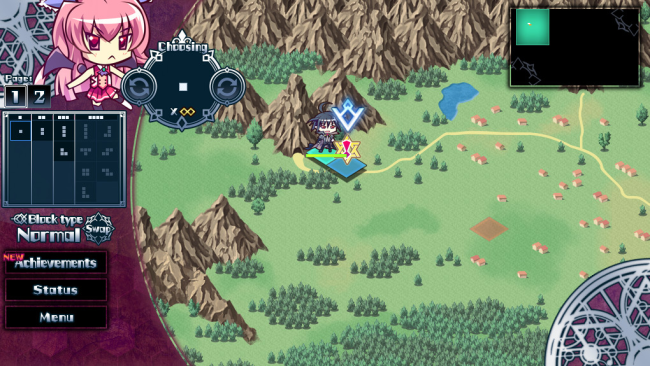Game Overview
Take command of the demon, Wilfried and liberate Groessen from the control of the Witches of Ruin in this strip battle RPG! Retake territory, gather allies and use the art of sorcery to battle and strip the witches’ of their clothing in the name of Saarland! A fantasy world where magic exists. This is a story where demons lived among the denizens of the world. And it’s the demon realm that was about to face an unprecented crisis when three “Witches of Ruin” suddenly appeared and invaded the demon country of Saarland. Possessing power beyond what the demon kingdom could muster a defense against, Saarland had no choice but to surrender the region of Groessen to these invaders. The witches were not content to stop there as they also decided to make an example out of the demons by transforming them into stuffed animals to further rob them of their dignity. Half a year has passed since the appearance of the witches. As if straight out of a fairy tale, the majority of the people of Groessen have been transformed into stuffed animals and live under the rule of the Witches of Ruin. It is up to Wilfried, son of the governor of Groessen, to lead his ragtag army into battle with the witches and liberate Groessen.

Installation Instructions
- Click the green button below to be redirected to UploadHaven.com.
- Wait 15 seconds, then click on the “free download” button. Allow the file transfer to complete (note that speeds may be slower with the free plan; upgrading to UploadHaven Pro will increase speeds).
- Once the transfer is complete, right-click the .zip file and select “Extract to Re;Lord 1 ~The witch of Herfort and stuffed animals~” (To do this you must have 7-Zip, which you can get here).
- Open the folder that you just extracted and run the game as administrator.
- Enjoy the game! If you encounter any missing DLL errors, check the Redist or _CommonRedist folder and install all necessary programs.
Download Links
Download the full version of the game using the links below.
🛠 Easy Setup Guide
- Check for missing DLL files: Navigate to the
_Redistor_CommonRedistfolder in the game directory and install DirectX, Vcredist, and other dependencies. - Use 7-Zip to extract files: If you receive a “file corrupted” error, re-download and extract again.
- Run as Administrator: Right-click the game’s executable file and select “Run as Administrator” to avoid save issues.
💡 Helpful Tips
- Need installation help? Read our full FAQ & Troubleshooting Guide.
- Antivirus False Positives: Temporarily pause your antivirus software during extraction to prevent it from mistakenly blocking game files.
- Update GPU Drivers: For better performance, update your NVIDIA drivers or AMD drivers.
- Game won’t launch? Try compatibility mode or install missing DirectX updates.
- Still getting errors? Some games require updated Visual C++ Redistributables. Download the All-in-One VC Redist Package and install all versions.
❓ Need More Help?
Visit our FAQ page for solutions to frequently asked questions and common issues.
System Requirements
- OS: 32/64-bit Windows 7 / 8.1 / 10
- Processor: Intel Core i5
- Memory: 1 GB RAM
- Graphics: 1280 x 720
- DirectX: Version 9.0c
- Storage: 1 GB available space
Screenshots