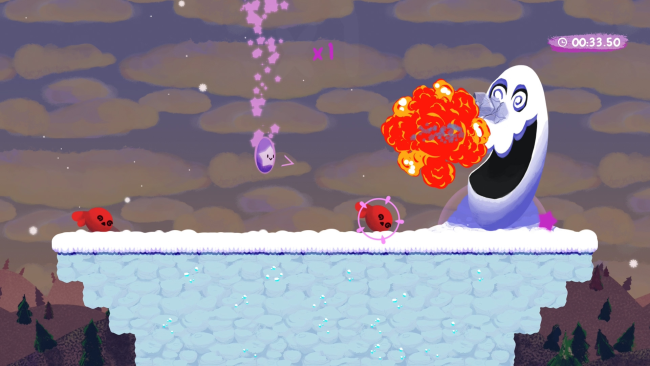Game Overview
The planet has been shattered by the twisted magic of a mysterious cloaked figure, and it’s up to Wish to platform his way into solving this mess! With unrivaled dexterity, the only one capable of dealing with this situation is the purple ball called Wish. Armed with nothing but a powerful dash (and an adorable smile) he’ll have to overcome an abundance of enemies, hazards and outrageous bosses that will try their hardest to stop him on his tracks. Ravage each level to achieve the highest score or take things at your own pace with a variety of flavors that’ll power-up Wish to suit your needs. With increasingly difficult levels showcasing increasingly beautiful environments, the only thing between you and victory is skill! By collecting the turnUps scattered across the levels, Wish can trade with the littles in town who are always willing to help (for a price!). Visit the different houses to make purchases, check collectibles, access different gamemodes, or to just chat with those cheeky little buggers. Dash and roll through a charming world in this fast-paced, momentum-based, fun-filled platformer! Uncover the mysteries surrounding the destruction of this peaceful planet and leave no tasty turnUp behind!

Installation Instructions
- Click the green button below to be redirected to UploadHaven.com.
- Wait 15 seconds, then click on the “free download” button. Allow the file transfer to complete (note that speeds may be slower with the free plan; upgrading to UploadHaven Pro will increase speeds).
- Once the transfer is complete, right-click the .zip file and select “Extract to Super Dream Dasher” (To do this you must have 7-Zip, which you can get here).
- Open the folder that you just extracted and run the game as administrator.
- Enjoy the game! If you encounter any missing DLL errors, check the Redist or _CommonRedist folder and install all necessary programs.
Download Links
Download the full version of the game using the links below.
Please request a link repair in the Link Repair Section!
🛠 Easy Setup Guide
- Check for missing DLL files: Navigate to the
_Redistor_CommonRedistfolder in the game directory and install DirectX, Vcredist, and other dependencies. - Use 7-Zip to extract files: If you receive a “file corrupted” error, re-download and extract again.
- Run as Administrator: Right-click the game’s executable file and select “Run as Administrator” to avoid save issues.
💡 Helpful Tips
- Need installation help? Read our full FAQ & Troubleshooting Guide.
- Antivirus False Positives: Temporarily pause your antivirus software during extraction to prevent it from mistakenly blocking game files.
- Update GPU Drivers: For better performance, update your NVIDIA drivers or AMD drivers.
- Game won’t launch? Try compatibility mode or install missing DirectX updates.
- Still getting errors? Some games require updated Visual C++ Redistributables. Download the All-in-One VC Redist Package and install all versions.
❓ Need More Help?
Visit our FAQ page for solutions to frequently asked questions and common issues.
System Requirements
- OS: Windows XP or newer
- Processor: 1 GHz or better
- Memory: 2 GB RAM
- Graphics: any compatible with WebGL applications
- Storage: 1 GB available space
Screenshots