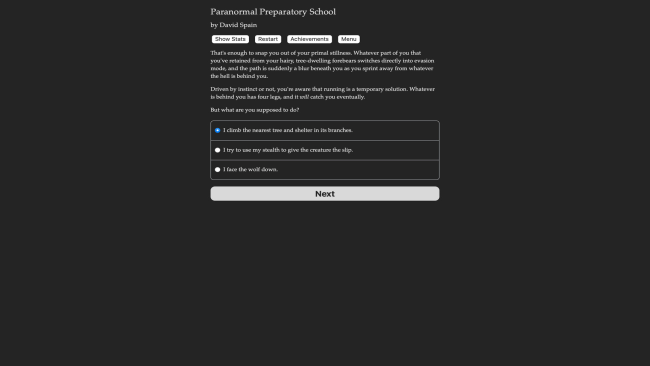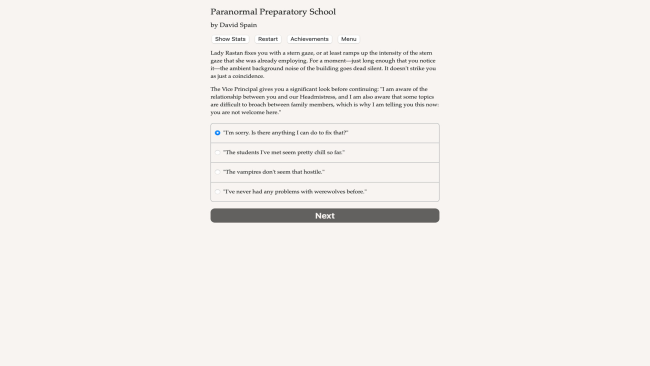Game Overview
This boarding school for supernaturals isn’t hell, but it is on top of it! Can you make peace between the vampire and werewolf students, close the portal to hell, and save the world? Paranormal Preparatory School is a 340,000-word interactive comedic dark fantasy novel by David Spain. It’s entirely text-based, without graphics or sound effects, and fueled by the vast, unstoppable power of your imagination. You’re the only mortal human student at Cavalcade Academy, a school for supernatural beings. Zombies, werewolves, vampires, and more live and study within its ivy-clad walls. Centuries of hatred between vampires and werewolves have led to deep divides between the two species, and this school is the latest battleground. Your eldritch magic powers will be essential to earn the respect of your peers. With the opening of the elite St. Mary’s Academy next door–a private school full of pampered, privileged mortal humans–your fellow supernatural students will face their first interaction with humanity. Your school’s reputation is at stake, to say nothing of what the wealthy upper-class St. Mary’s students will think of their paranormal neighbors! And now, as a portal to hell opens beneath Cavalcade Academy, you’ll need to ally with vampires, werewolves, humans, a ghost, and a cyborg zombie to close it. Make the wrong decisions, and it could mean the end of you, your classmates, and perhaps even the entire world. Oh, and don’t forget to study for your math exam!
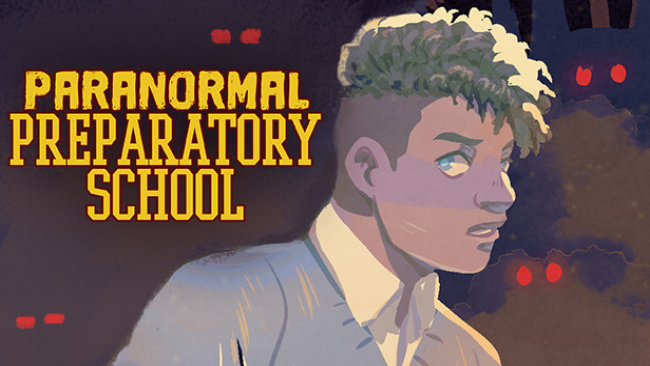
Installation Instructions
- Click the green button below to be redirected to UploadHaven.com.
- Wait 15 seconds, then click on the “free download” button. Allow the file transfer to complete (note that speeds may be slower with the free plan; upgrading to UploadHaven Pro will increase speeds).
- Once the transfer is complete, right-click the .zip file and select “Extract to Paranormal Preparatory School” (To do this you must have 7-Zip, which you can get here).
- Open the folder that you just extracted and run the game as administrator.
- Enjoy the game! If you encounter any missing DLL errors, check the Redist or _CommonRedist folder and install all necessary programs.
Download Links
Download the full version of the game using the links below.
🛠 Easy Setup Guide
- Check for missing DLL files: Navigate to the
_Redistor_CommonRedistfolder in the game directory and install DirectX, Vcredist, and other dependencies. - Use 7-Zip to extract files: If you receive a “file corrupted” error, re-download and extract again.
- Run as Administrator: Right-click the game’s executable file and select “Run as Administrator” to avoid save issues.
💡 Helpful Tips
- Need installation help? Read our full FAQ & Troubleshooting Guide.
- Antivirus False Positives: Temporarily pause your antivirus software during extraction to prevent it from mistakenly blocking game files.
- Update GPU Drivers: For better performance, update your NVIDIA drivers or AMD drivers.
- Game won’t launch? Try compatibility mode or install missing DirectX updates.
- Still getting errors? Some games require updated Visual C++ Redistributables. Download the All-in-One VC Redist Package and install all versions.
❓ Need More Help?
Visit our FAQ page for solutions to frequently asked questions and common issues.
System Requirements
- OS: Windows 7
Screenshots