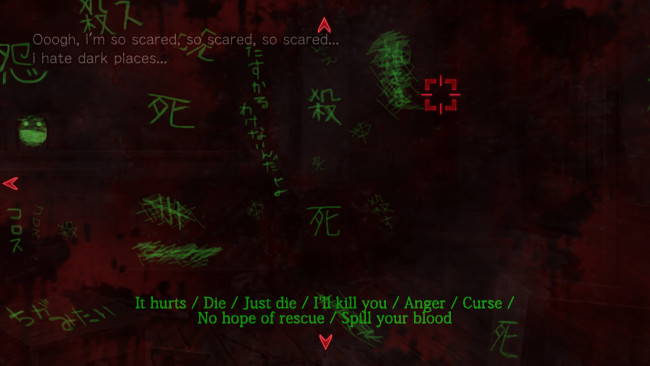Game Overview
An anthology series that serves as a Corpse Party sequel, prequel, midquel, and alternate universe tale all in one, Corpse Party: Book of Shadows is a horror/adventure game developed by MAGES. (formerly 5pb. Games) and published under the supervision of the original series creators at Team GrisGris. Corpse Party: Book of Shadows builds upon the events of the first game, exploring or re-exploring past incidents, characters, and points of view, and allowing the player to escape many of the deaths that occurred previously, thus steering them toward all-new (albeit not necessarily better) outcomes. This PC version updates the original PSP system version’s art to HD and adds full mouse support for authentic point-and-click gameplay, providing the definitive Corpse Party: Book of Shadows experience for series fans who are eager to delve a little deeper into its storied lore. Before, during, and after the events of Corpse Party—in the canon universe, as well as in several alternate timelines—the students of Kisaragi Academy, Byakudan Senior High, Paulownia High, and Musashigawa Middle School had far more experiences within the cursed halls of Heavenly Host Elementary than the stories typically recount. How would events have unfolded, for example, in a universe where each student went into the Sachiko Ever After ritual with an unconscious awareness of everything that was going to happen to them?

Installation Instructions
- Click the green button below to be redirected to UploadHaven.com.
- Wait 15 seconds, then click on the “free download” button. Allow the file transfer to complete (note that speeds may be slower with the free plan; upgrading to UploadHaven Pro will increase speeds).
- Once the transfer is complete, right-click the .zip file and select “Extract to Corpse Party: Book Of Shadows” (To do this you must have 7-Zip, which you can get here).
- Open the folder that you just extracted and run the game as administrator.
- Enjoy the game! If you encounter any missing DLL errors, check the Redist or _CommonRedist folder and install all necessary programs.
Download Links
Download the full version of the game using the links below.
🛠 Easy Setup Guide
- Check for missing DLL files: Navigate to the
_Redistor_CommonRedistfolder in the game directory and install DirectX, Vcredist, and other dependencies. - Use 7-Zip to extract files: If you receive a “file corrupted” error, re-download and extract again.
- Run as Administrator: Right-click the game’s executable file and select “Run as Administrator” to avoid save issues.
💡 Helpful Tips
- Need installation help? Read our full FAQ & Troubleshooting Guide.
- Antivirus False Positives: Temporarily pause your antivirus software during extraction to prevent it from mistakenly blocking game files.
- Update GPU Drivers: For better performance, update your NVIDIA drivers or AMD drivers.
- Game won’t launch? Try compatibility mode or install missing DirectX updates.
- Still getting errors? Some games require updated Visual C++ Redistributables. Download the All-in-One VC Redist Package and install all versions.
❓ Need More Help?
Visit our FAQ page for solutions to frequently asked questions and common issues.
System Requirements
- OS: Windows XP/Windows Vista/Windows 7/Windows 8/Windows 10
- Processor: 1.5 GHz
- Memory: 512 MB RAM
- Graphics: 64 MB VRAM, 3D accelerator compatible w/ DirectX 9.0c
- DirectX: Version 9.0c
- Storage: 6 GB available space
- Sound Card: Compatible with DirectX 9.0c
Screenshots