Game Overview
Includes the original World In Conflict plus the expansion World In Conflict: Soviet Assault. World War III rages and a Soviet-led army has launched a surprise attack on the U.S.A. Command your troops into fast-paced battles fought on a fully destructible battle-field. Strategy meets intense action in this epic clash of Super Powers! The AWARD-WINNING WORLD IN CONFLICT showed us what it would’ve been like if the Cold War erupted into World War III. In the original, you’ll play for the U.S. and defend your native soil against an invading Russian army. With the expansion you can go on the attack as you take control of the Soviet army in an attempt to paint the free world red. Award-winning original plus epic expansion – this complete edition will immerse you in an all-out battle for the heart of the free world. Chillingly plausible single-player campaign with frontlines based on real-life towns, suburbs and cities in America, Europe and the USSR. Attain full command of four different roles Air, Armor, Infantry & Support in the ultimate team-based multiplayer experience. Level an entire battlefield with powerful artillery barrages, scorching napalm strikes, and devastating tactical nukes.The Soviet Assault expansion features 6 new single missions, a bevy of new weapons, and even more explosive World War III action.
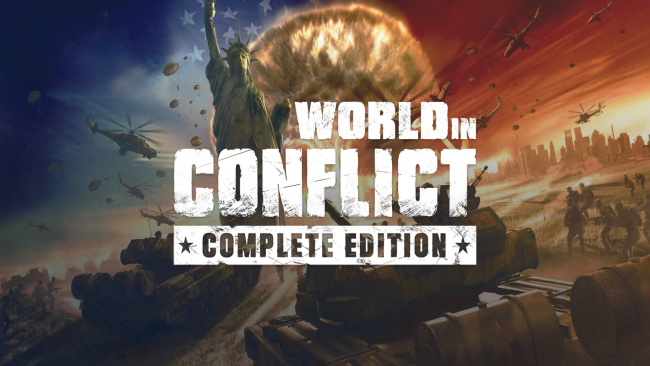
Installation Instructions
- Click the green button below to be redirected to UploadHaven.com.
- Wait 15 seconds, then click on the “free download” button. Allow the file transfer to complete (note that speeds may be slower with the free plan; upgrading to UploadHaven Pro will increase speeds).
- Once the transfer is complete, right-click the .zip file and select “Extract to World in Conflict: Complete Edition” (To do this you must have 7-Zip, which you can get here).
- Open the folder that you just extracted and run the game as administrator.
- Enjoy the game! If you encounter any missing DLL errors, check the Redist or _CommonRedist folder and install all necessary programs.
Download Links
Download the full version of the game using the links below.
🛠 Easy Setup Guide
- Check for missing DLL files: Navigate to the
_Redistor_CommonRedistfolder in the game directory and install DirectX, Vcredist, and other dependencies. - Use 7-Zip to extract files: If you receive a “file corrupted” error, re-download and extract again.
- Run as Administrator: Right-click the game’s executable file and select “Run as Administrator” to avoid save issues.
💡 Helpful Tips
- Need installation help? Read our full FAQ & Troubleshooting Guide.
- Antivirus False Positives: Temporarily pause your antivirus software during extraction to prevent it from mistakenly blocking game files.
- Update GPU Drivers: For better performance, update your NVIDIA drivers or AMD drivers.
- Game won’t launch? Try compatibility mode or install missing DirectX updates.
- Still getting errors? Some games require updated Visual C++ Redistributables. Download the All-in-One VC Redist Package and install all versions.
❓ Need More Help?
Visit our FAQ page for solutions to frequently asked questions and common issues.
System Requirements
- Windows XP / Vista / 7 / 8 / 10
- 2.2 GHz or faster single-core or any dual-core Intel® or AMD®
- 1 GB RAM
- 128 MB DirectX® 9.0c–compatible (256 MB DirectX 9.0c–compatible recommended)
- 9.0c
- 8 GB Free Space
Screenshots

















