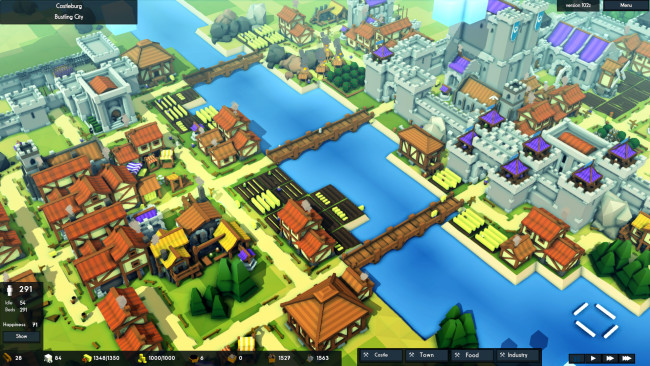Game Overview
Kingdoms and Castles is a game about growing a kingdom from a tiny hamlet to a sprawling city and imposing castle. Your kingdom must survive a living and dangerous world. Do the viking raiders make off with your villagers? Or are they stopped, full of arrows, at the castle gates? Does a dragon torch your granary, your people dying of starvation in the winter, or are you able to turn the beast back? The success of your kingdom depends solely on your skill as a city and castle planner. Strategically layout your town to improve your peasants’ happiness and to attract new residents. Tax them just enough to fund your castle. Make sure your peasants are fed in the winter and healed of plagues. Build churches to keep them from despair and taverns to keep them happy. You can even throw festivals if you’ve built a town square! Send out wood cutters to collect wood, set up stone quarries to build your castles, and farm the land efficiently so your town can grow and thrive. The new land you’re settling is at risk of viking invasion. These raiders seek to kidnap and kill your peasants, steal your resources, and burn your town to the ground. Use a powerful castle building system where castles are constructed using blocks which can be placed anywhere. Towers and walls are dynamically created based on how you stack and arrange them. Archer towers and other weapon emplacements have longer range the higher their tower. Try different layouts to best protect your kingdom and express your glory as a king or queen.

Installation Instructions
- Click the green button below to be redirected to UploadHaven.com.
- Wait 15 seconds, then click on the “free download” button. Allow the file transfer to complete (note that speeds may be slower with the free plan; upgrading to UploadHaven Pro will increase speeds).
- Once the transfer is complete, right-click the .zip file and select “Extract to Kingdoms and Castles” (To do this you must have 7-Zip, which you can get here).
- Open the folder that you just extracted and run the game as administrator.
- Enjoy the game! If you encounter any missing DLL errors, check the Redist or _CommonRedist folder and install all necessary programs.
Download Links
Download the full version of the game using the links below.
🛠 Easy Setup Guide
- Check for missing DLL files: Navigate to the
_Redistor_CommonRedistfolder in the game directory and install DirectX, Vcredist, and other dependencies. - Use 7-Zip to extract files: If you receive a “file corrupted” error, re-download and extract again.
- Run as Administrator: Right-click the game’s executable file and select “Run as Administrator” to avoid save issues.
💡 Helpful Tips
- Need installation help? Read our full FAQ & Troubleshooting Guide.
- Antivirus False Positives: Temporarily pause your antivirus software during extraction to prevent it from mistakenly blocking game files.
- Update GPU Drivers: For better performance, update your NVIDIA drivers or AMD drivers.
- Game won’t launch? Try compatibility mode or install missing DirectX updates.
- Still getting errors? Some games require updated Visual C++ Redistributables. Download the All-in-One VC Redist Package and install all versions.
❓ Need More Help?
Visit our FAQ page for solutions to frequently asked questions and common issues.
System Requirements
- OS: Microsoft Windows XP/Vista/7/8/8.1 (64-bit)
- Processor: Intel Core 2 Duo, 2.0GHz or AMD Athlon 64 X2 6400+, 2.5GHz
- Memory: 4 GB RAM
- Graphics: nVIDIA GeForce GTX 260 256mb or ATI Radeon HD 5670 256mb or Intel HD Graphics 4600
- DirectX: Version 11
- Storage: 1 GB available space
Screenshots