Game Overview
The British SAS. The German KSK. The Russian Spetsnaz. The U.S. Navy SEALs … and eight more global Tier 1 units. For the first time in Medal of Honor, play as elite warfighters from around the globe. Written by Tier 1 Operators while deployed overseas and inspired by real-world threats, Medal of Honor™ Warfighter delivers an aggressive, gritty and authentic experience that puts you in the boots of today’s most precise and disciplined warriors. Track down real global threats, in real international locations, sponsored by real enemies. Featuring real-world hotspots in the single-player campaign and introducing international Tier 1 Operators in multiplayer, it doesn’t get any more authentic than Medal of Honor Warfighter. Medal of Honor Warfighter delivers incredible video and audio fidelity by leveraging the power of the best-in-class Frostbite 2 engine. Every detail from the sound of the weapons to the landscapes of actual locations is as authentic as it gets. As with every Medal of Honor game, the soldier’s story is at the heart of the experience. Medal of Honor Warfighter tells the story of U.S. Tier 1 Operator, “Preacher” as he returns home from overseas only to find his family torn apart from years of deployment. When a deadly explosive penetrates civilian borders and his two worlds collide, Preacher and his fellow teammates take the fight to the enemy and do whatever it takes to protect their loved ones from harm.
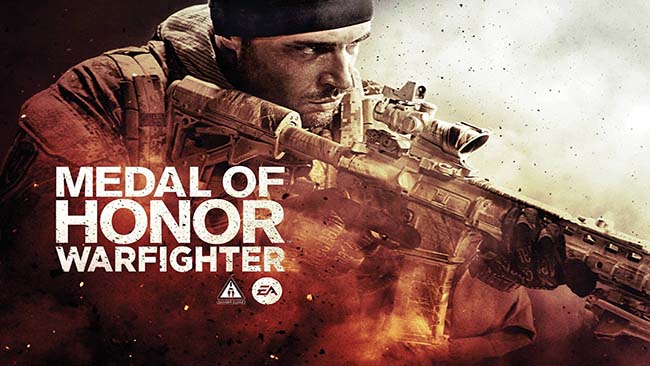
Installation Instructions
- Click the green button below to be redirected to UploadHaven.com.
- Wait 15 seconds, then click on the “free download” button. Allow the file transfer to complete (note that speeds may be slower with the free plan; upgrading to UploadHaven Pro will increase speeds).
- Once the transfer is complete, right-click the .zip file and select “Extract to Medal Of Honor: Warfighter” (To do this you must have 7-Zip, which you can get here).
- Open the folder that you just extracted and run the game as administrator.
- Enjoy the game! If you encounter any missing DLL errors, check the Redist or _CommonRedist folder and install all necessary programs.
Download Links
Download the full version of the game using the links below.
🛠 Easy Setup Guide
- Check for missing DLL files: Navigate to the
_Redistor_CommonRedistfolder in the game directory and install DirectX, Vcredist, and other dependencies. - Use 7-Zip to extract files: If you receive a “file corrupted” error, re-download and extract again.
- Run as Administrator: Right-click the game’s executable file and select “Run as Administrator” to avoid save issues.
💡 Helpful Tips
- Need installation help? Read our full FAQ & Troubleshooting Guide.
- Antivirus False Positives: Temporarily pause your antivirus software during extraction to prevent it from mistakenly blocking game files.
- Update GPU Drivers: For better performance, update your NVIDIA drivers or AMD drivers.
- Game won’t launch? Try compatibility mode or install missing DirectX updates.
- Still getting errors? Some games require updated Visual C++ Redistributables. Download the All-in-One VC Redist Package and install all versions.
❓ Need More Help?
Visit our FAQ page for solutions to frequently asked questions and common issues.
System Requirements
- OS: Windows Vista
- Processor: Intel Core 2 Duo 2.4GHz / Athlon X2 2.7GHz
- Memory: 2 GB RAM
- Storage: 15 GB available space
- Graphics Card: NVIDIA 8800 GTS 512 MB VRAM or better / ATI Radeon 3870 512 MB VRAM
- DirectX: DirectX 10.1 compatible
Screenshots

















