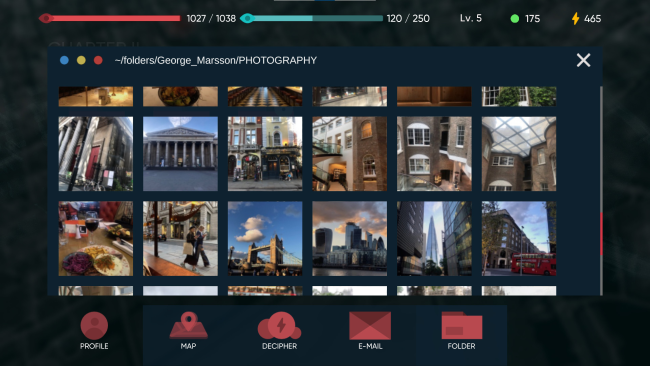Game Overview
Recontact London is unlike any other game. It has a never-ending storyline that is constantly updated and progresses with 5 totally different types of puzzles in which you find suspects using security cameras and satellite images and inspect crime scenes in reality! One day a call comes in to the police station and at midnight you learn that a ghost has been caught by a security camera at a bank in London. The news is on every channel across the country and the task falls to you to solve the mystery. You discover how serious the and profound the investigation actually is as you track the ghost through London’s streets using security camera footage. No more spoilers, though, it’s up to you to discover the rest from now on!
- Become a Cyber Detective: Find the cyber threats plaguing London and advance the story by examining files, clues from journals or CCTVs.
- Ghosts are among us!: Use the cameras to find the ghosts that haunt the streets and save the people of London living in fear.
- All of London at your fingertips…: Dominate the map of London with satellite imagery and complete a variety of over 100 puzzles located throughout the city.
- Be the best!: Compete with other players and prove that you are the best cyber detective worldwide.
- A cinematic detective story with a strong cast…: A unique experience starring Ross Mullan, known for Game of Thrones, with music by the philharmonic orchestra from Moscow.

Installation Instructions
- Click the green button below to be redirected to UploadHaven.com.
- Wait 15 seconds, then click on the “free download” button. Allow the file transfer to complete (note that speeds may be slower with the free plan; upgrading to UploadHaven Pro will increase speeds).
- Once the transfer is complete, right-click the .zip file and select “Extract to Recontact London: Cyber Puzzle” (To do this you must have 7-Zip, which you can get here).
- Open the folder that you just extracted and run the game as administrator.
- Enjoy the game! If you encounter any missing DLL errors, check the Redist or _CommonRedist folder and install all necessary programs.
Download Links
Download the full version of the game using the links below.
Please request a link repair in the Link Repair Section!
🛠 Easy Setup Guide
- Check for missing DLL files: Navigate to the
_Redistor_CommonRedistfolder in the game directory and install DirectX, Vcredist, and other dependencies. - Use 7-Zip to extract files: If you receive a “file corrupted” error, re-download and extract again.
- Run as Administrator: Right-click the game’s executable file and select “Run as Administrator” to avoid save issues.
💡 Helpful Tips
- Need installation help? Read our full FAQ & Troubleshooting Guide.
- Antivirus False Positives: Temporarily pause your antivirus software during extraction to prevent it from mistakenly blocking game files.
- Update GPU Drivers: For better performance, update your NVIDIA drivers or AMD drivers.
- Game won’t launch? Try compatibility mode or install missing DirectX updates.
- Still getting errors? Some games require updated Visual C++ Redistributables. Download the All-in-One VC Redist Package and install all versions.
❓ Need More Help?
Visit our FAQ page for solutions to frequently asked questions and common issues.
System Requirements
- Requires a 64-bit processor and operating system
- OS: Windows 10 64 Bit
- Processor: N/A
- Memory: 4 GB RAM
- Graphics: N/A
- Storage: 3 GB available space
- Sound Card: N/A
Screenshots