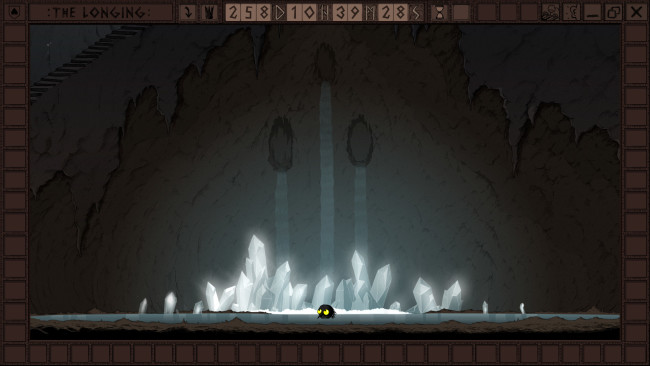Game Overview
Unusual mix of an adventure and an idle-game. Play as a lonely Shade, the last servant of a king who once ruled an underground kingdom. The king’s powers have faded and he falls asleep for 400 days to regain his might. It is your duty to stay in the earthen palace until he awakens. As soon as you start, the game inevitably counts down the 400 days – even when you stop playing and exit the game.It is now up to you to decide what to do with your solitary existence beneath the soil. Don’t stress yourself, you have plenty of time.Choose your playing styleStart the game and simply come back after 400 days to see how it ends. You actually don’t have to play the game at all. But the Shade will be even more lonely without you. Or explore the caves and collect items for your comfortable underground living room. Just send the Shade to take a stroll – the walking speed is slow, but luckily there is no need to hurry. Read tons of classic literature from Nietzsche to Moby Dick right in the game – or at least have the shade read them. After all, time goes by faster if you learn to keep your mind occupied. (The little Shade in the game finds ONLY English books for now.) Ignore the king’s commands and advance to the outer regions the cave. It will be a long and dangerous journey into darkness.

Installation Instructions
- Click the green button below to be redirected to UploadHaven.com.
- Wait 15 seconds, then click on the “free download” button. Allow the file transfer to complete (note that speeds may be slower with the free plan; upgrading to UploadHaven Pro will increase speeds).
- Once the transfer is complete, right-click the .zip file and select “Extract to THE LONGING” (To do this you must have 7-Zip, which you can get here).
- Open the folder that you just extracted and run the game as administrator.
- Enjoy the game! If you encounter any missing DLL errors, check the Redist or _CommonRedist folder and install all necessary programs.
Download Links
Download the full version of the game using the links below.
🛠 Easy Setup Guide
- Check for missing DLL files: Navigate to the
_Redistor_CommonRedistfolder in the game directory and install DirectX, Vcredist, and other dependencies. - Use 7-Zip to extract files: If you receive a “file corrupted” error, re-download and extract again.
- Run as Administrator: Right-click the game’s executable file and select “Run as Administrator” to avoid save issues.
💡 Helpful Tips
- Need installation help? Read our full FAQ & Troubleshooting Guide.
- Antivirus False Positives: Temporarily pause your antivirus software during extraction to prevent it from mistakenly blocking game files.
- Update GPU Drivers: For better performance, update your NVIDIA drivers or AMD drivers.
- Game won’t launch? Try compatibility mode or install missing DirectX updates.
- Still getting errors? Some games require updated Visual C++ Redistributables. Download the All-in-One VC Redist Package and install all versions.
❓ Need More Help?
Visit our FAQ page for solutions to frequently asked questions and common issues.
System Requirements
- OS: Windows 7
- Processor: 1.2 GHz
- Memory: 4 GB RAM
- Graphics: 1024MB VRAM
- Storage: 5 GB available space
Screenshots