Game Overview
“Ammunition exhausted. God Save the King!” – last radio message from the 1st Airborne Division.
Assault on Arnhem is an operational level wargame for between one and four players, based on the famous Operation Market Garden campaign in September 1944.
Each player manages units in either the Allied or Axis forces fighting over the bridges leading to the Dutch town of Arnhem. The aim of the game is to either capture or defend the bridge objectives by a certain time in the game.
Assault on Arnhem is an easy game to start playing, although underneath the simple façade lies a much deeper level of complexity.
- Up to four player hotseat multiplayer.
- Cross-platform online multiplayer. (two players)
- In-game tutorial.
- Turn based play.
- Four scenarios. (Grave; Nijmegen; Arnhem; Operation Market Garden)
- Fog of war mechanics (taking terrain into account). Hide your units in the woods and watch the enemy!
- Night time turns with reduced visibility, affecting combat and command. Slip your recon units through enemy lines!
- Logistics rules governing HQ supply lines and unit regrouping.
- Over 110 units of 7 distinct unit types.
- Three battle scenarios and a main campaign scenario.
- Three levels of AI difficulty, playing as either Axis or Allies.
- 3D Map View.
- Supply drops, reinforcement schedules.
- Simple enough for a beginner but with plenty of depth for experts.
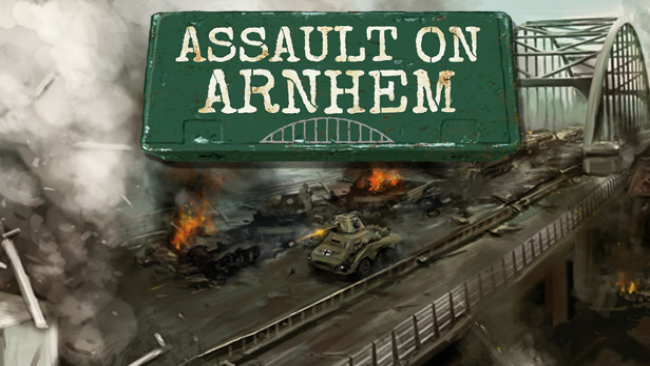
Installation Instructions
- Click the green button below to be redirected to UploadHaven.com.
- Wait 15 seconds, then click on the “free download” button. Allow the file transfer to complete (note that speeds may be slower with the free plan; upgrading to UploadHaven Pro will increase speeds).
- Once the transfer is complete, right-click the .zip file and select “Extract to Assault on Arnhem” (To do this you must have 7-Zip, which you can get here).
- Open the folder that you just extracted and run the game as administrator.
- Enjoy the game! If you encounter any missing DLL errors, check the Redist or _CommonRedist folder and install all necessary programs.
Download Links
Download the full version of the game using the links below.
🛠 Easy Setup Guide
- Check for missing DLL files: Navigate to the
_Redistor_CommonRedistfolder in the game directory and install DirectX, Vcredist, and other dependencies. - Use 7-Zip to extract files: If you receive a “file corrupted” error, re-download and extract again.
- Run as Administrator: Right-click the game’s executable file and select “Run as Administrator” to avoid save issues.
💡 Helpful Tips
- Need installation help? Read our full FAQ & Troubleshooting Guide.
- Antivirus False Positives: Temporarily pause your antivirus software during extraction to prevent it from mistakenly blocking game files.
- Update GPU Drivers: For better performance, update your NVIDIA drivers or AMD drivers.
- Game won’t launch? Try compatibility mode or install missing DirectX updates.
- Still getting errors? Some games require updated Visual C++ Redistributables. Download the All-in-One VC Redist Package and install all versions.
❓ Need More Help?
Visit our FAQ page for solutions to frequently asked questions and common issues.
System Requirements
- OS: Windows XP SP3/Vista/7/8/8.1/10
- Processor: Intel Core 2 Duo or AMD equivalent
- Memory: 3 GB RAM
- Graphics: DirectX compatible graphics card
- Sound Card: DirectX compatible sound card
Screenshots

















