Game Overview
Oh no – just before his busiest day of the year, Christmas Eve, Santa has lost all the presents! Help Santa Claus collect the colorful packages in this wonderful Jump’n’Run. In doing so you will not only save the day but Christmas as well! But it’s not as easy as you might think – there are presents all over the place. Santa Claus doesn’t just have to watch out that he doesn’t fall into an abyss, he also has to stay out of the way of nasty creatures. An exciting adventure is just waiting for the kids in your life and especially the kid in you!
- 20 beautiful levels divided into 5 different episodes
- Reworked textures, character models and environment
- Modern graphic render engine for higher visual quality especially in terms of lighting and shadows
- Thrilling physical game mechanics like seesaw, slides, elevators, trampolines, hammers and many other
- New User Interface with proper font scaling for high resolutions including full controller support
- 6 different opponents
- Over 10 amazing christmas sound tracks
- Online leaderboards including Speed Run mode
- Classic “Santa Claus in Trouble” mode
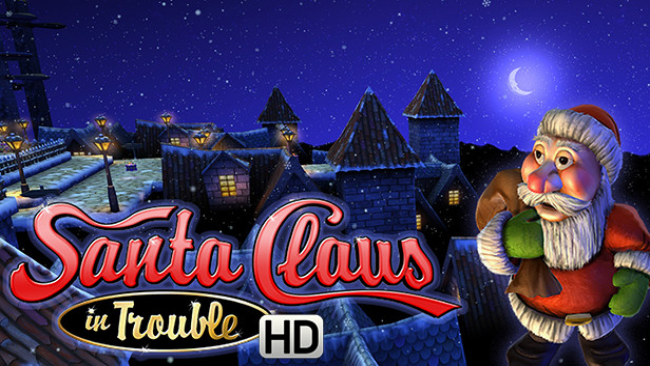
Installation Instructions
- Click the green button below to be redirected to UploadHaven.com.
- Wait 15 seconds, then click on the “free download” button. Allow the file transfer to complete (note that speeds may be slower with the free plan; upgrading to UploadHaven Pro will increase speeds).
- Once the transfer is complete, right-click the .zip file and select “Extract to Santa Claus in Trouble (HD)” (To do this you must have 7-Zip, which you can get here).
- Open the folder that you just extracted and run the game as administrator.
- Enjoy the game! If you encounter any missing DLL errors, check the Redist or _CommonRedist folder and install all necessary programs.
Download Links
Download the full version of the game using the links below.
🛠 Easy Setup Guide
- Check for missing DLL files: Navigate to the
_Redistor_CommonRedistfolder in the game directory and install DirectX, Vcredist, and other dependencies. - Use 7-Zip to extract files: If you receive a “file corrupted” error, re-download and extract again.
- Run as Administrator: Right-click the game’s executable file and select “Run as Administrator” to avoid save issues.
💡 Helpful Tips
- Need installation help? Read our full FAQ & Troubleshooting Guide.
- Antivirus False Positives: Temporarily pause your antivirus software during extraction to prevent it from mistakenly blocking game files.
- Update GPU Drivers: For better performance, update your NVIDIA drivers or AMD drivers.
- Game won’t launch? Try compatibility mode or install missing DirectX updates.
- Still getting errors? Some games require updated Visual C++ Redistributables. Download the All-in-One VC Redist Package and install all versions.
❓ Need More Help?
Visit our FAQ page for solutions to frequently asked questions and common issues.
System Requirements
- OS: Windows 7, Windows 8 or Windows 10
- Processor: 3GHz i3 quad logical core or equivalent
- Memory: 4 GB RAM
- Graphics: NVIDIA GeForce 460 or AMD Radeon 6950 with 1 GB of VRAM
- DirectX: Version 9.0c
- Storage: 900 MB available space
- Sound Card: DirectX Compatible
Screenshots

















