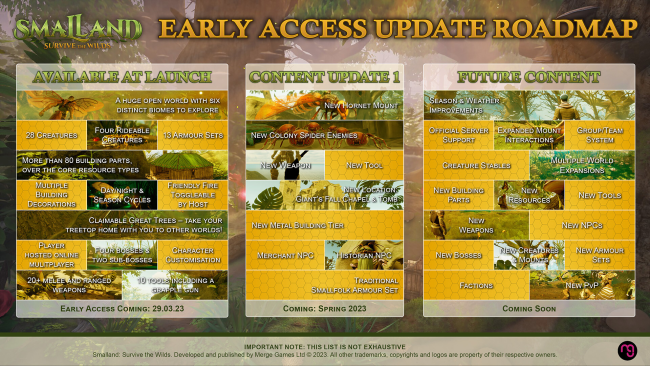Game Overview
Traverse lake sized puddles, scale skyscraper sized trees, scramble through cavernous cracks in roads, as you experience a huge open world from a new perspective. Explore dense forests, hazardous swamps and strange ruins left over from the time before. Uncover lore and knowledge from hidden NPCs scattered throughout the world and learn to survive in this vast wilderness.
Uncover recipes that will let you tame and ride an array of critters. Leap huge distances on the back of a Grasshopper, zoom around on a Damselfly, scurry from place-to-place on a Spider. This world and its inhabitants are yours to conquer.
Play alongside friends with support for up to 10 players in multiplayer. Explore together, fight together, build together and survive the wilds as a team.
Scavenge or refine resources to build your encampment with multiple material tiers, from leaves and twigs to sturdy stone. Pick your favourite spot in the world and build, or scale vast trees and claim your own settlement at the top.
Collect powerful armours that provide you with resistances and abilities and mix them up to personalise your appearance. Glide through the skies in winged armour, swing from tree to tree with the grappling hook and many more.
Most of the creatures you encounter will see you as lower on the food chain – Ants, Cockroaches, Beetles, Wasps, and Spiders all view you as a potential meal. Weather conditions and seasons are in constant flux so if you want to survive for another day, preparation is key.

Installation Instructions
- Click the green button below to be redirected to UploadHaven.com.
- Wait 15 seconds, then click on the “free download” button. Allow the file transfer to complete (note that speeds may be slower with the free plan; upgrading to UploadHaven Pro will increase speeds).
- Once the transfer is complete, right-click the .zip file and select “Extract to Smalland: Survive the Wilds” (To do this you must have 7-Zip, which you can get here).
- Open the folder that you just extracted and run the game as administrator.
- Enjoy the game! If you encounter any missing DLL errors, check the Redist or _CommonRedist folder and install all necessary programs.
Download Links
Download the full version of the game using the links below.
🛠 Easy Setup Guide
- Check for missing DLL files: Navigate to the
_Redistor_CommonRedistfolder in the game directory and install DirectX, Vcredist, and other dependencies. - Use 7-Zip to extract files: If you receive a “file corrupted” error, re-download and extract again.
- Run as Administrator: Right-click the game’s executable file and select “Run as Administrator” to avoid save issues.
💡 Helpful Tips
- Need installation help? Read our full FAQ & Troubleshooting Guide.
- Antivirus False Positives: Temporarily pause your antivirus software during extraction to prevent it from mistakenly blocking game files.
- Update GPU Drivers: For better performance, update your NVIDIA drivers or AMD drivers.
- Game won’t launch? Try compatibility mode or install missing DirectX updates.
- Still getting errors? Some games require updated Visual C++ Redistributables. Download the All-in-One VC Redist Package and install all versions.
❓ Need More Help?
Visit our FAQ page for solutions to frequently asked questions and common issues.
System Requirements
- Requires a 64-bit processor and operating system
- OS: Windows 7 SP1
- Processor: Intel(R) Core(TM) i5-9400 CPU @ 2.90GHz or equivalent
- Memory: 8 GB RAM
- Graphics: NVIDIA GeForce GTX 1650 or equivalent
- DirectX: Version 12
- Network: Broadband Internet connection
- Storage: 20 GB available space
Screenshots