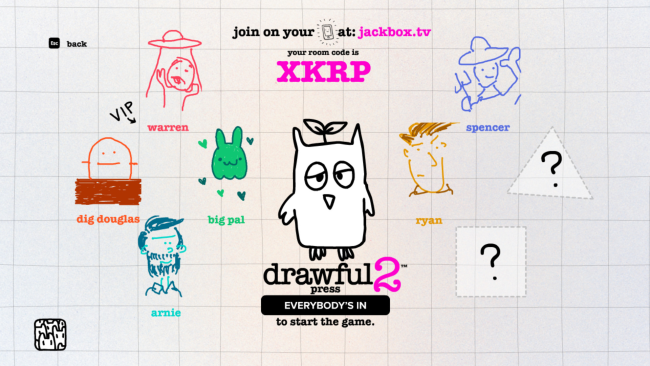Game Overview
Updated with awesome new features: Now playable in English, French, Italian, German and Spanish. A content filtering tool that helps block offensive answers from players. A new moderation tool that allows player answers to be reviewed before they appear on the game screen. The team behind the hit party games Fibbage, Quiplash, and YOU DON’T KNOW JACK presents Drawful 2 the game of terrible drawings and hilariously wrong answers! Use your phone or tablet to draw funny and challenging things like “creepy tiger” or “two moms having a great day.” Players type in what they think the (probably terrible) drawing really is and then everyone – even an audience of potentially thousands of players – votes on what they think is the correct answer. Drawful 2 is a go-to party game that everyone can play and enjoy! Drawful 2 improves on the original Drawful with the ability to add your own user-generated prompts to make even weirder games full of in-jokes with your friends, as well as expanded tools for streaming.
Note: This game is local multiplayer, but can be enjoyed over streams with remote players.
How to Play Remotely
https://www.jackboxgames.com/remoteplay/
Players use any web-enabled device (like a smartphone or tablet) to join the game and play along. When playing with remote players, you can use a video conferencing tool like Zoom, Steam Broadcast, Google Hangouts, Discord, and more to connect with others! Just share your screen while on a call and make sure you look for prompts to share audio. Visit our Remote Play page for more tips and tutorials.
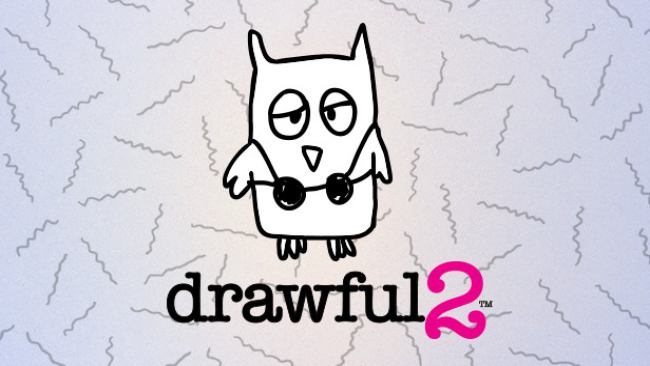
Installation Instructions
- Click the green button below to be redirected to UploadHaven.com.
- Wait 15 seconds, then click on the “free download” button. Allow the file transfer to complete (note that speeds may be slower with the free plan; upgrading to UploadHaven Pro will increase speeds).
- Once the transfer is complete, right-click the .zip file and select “Extract to Drawful 2” (To do this you must have 7-Zip, which you can get here).
- Open the folder that you just extracted and run the game as administrator.
- Enjoy the game! If you encounter any missing DLL errors, check the Redist or _CommonRedist folder and install all necessary programs.
Download Links
Download the full version of the game using the links below.
🛠 Easy Setup Guide
- Check for missing DLL files: Navigate to the
_Redistor_CommonRedistfolder in the game directory and install DirectX, Vcredist, and other dependencies. - Use 7-Zip to extract files: If you receive a “file corrupted” error, re-download and extract again.
- Run as Administrator: Right-click the game’s executable file and select “Run as Administrator” to avoid save issues.
💡 Helpful Tips
- Need installation help? Read our full FAQ & Troubleshooting Guide.
- Antivirus False Positives: Temporarily pause your antivirus software during extraction to prevent it from mistakenly blocking game files.
- Update GPU Drivers: For better performance, update your NVIDIA drivers or AMD drivers.
- Game won’t launch? Try compatibility mode or install missing DirectX updates.
- Still getting errors? Some games require updated Visual C++ Redistributables. Download the All-in-One VC Redist Package and install all versions.
❓ Need More Help?
Visit our FAQ page for solutions to frequently asked questions and common issues.
System Requirements
- OS: Windows 7+
- Processor: 2 Ghz Dual Core or higher
- Memory: 512 MB RAM
- Network: Broadband Internet connection
- Storage: 500 MB available space
- Sound Card: Integrated
Screenshots