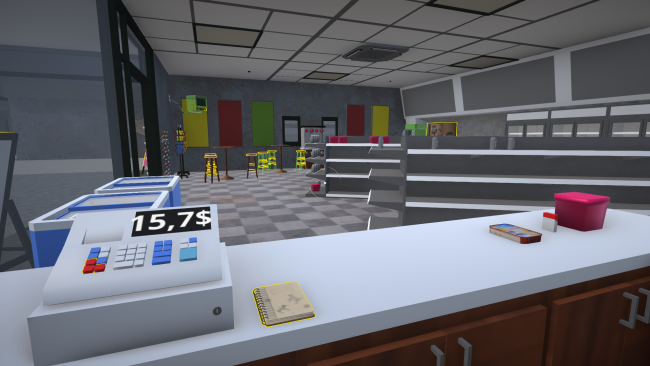Game Overview
We all wondered what people are doing at those gas stations where we stop on long journeys, maybe we have dreamed of being a pumper. We designed this game to understand and explain what it is like to look at life through the eyes of a pumper. You can grapple with all sorts of ordeals on a deserted mountain road and make your bread with your sweat, or you can manage a gas station in the city and swim in money in the gas monopoly you set up with your friends. Pumper Simulator promises you good times to spend with your friends. When you buy this game, you buy not a game but a fun time to spend with your friends. Is it the sense of accomplishment of working together? Or is it the pleasure of taking a job behind your friends and pocketing the extra money? If you want to experience both, Pumper Simulator is for you. Pumper Simulator is being prepared by a young developer. The problems will be resolved as soon as possible. As the game generates revenue, more content will be added and optimized for the best gaming experience for you.
- Play on many different stations
- Assign tasks to station staff
- Wash cars, fix them, fill gas
- Recruit new employees, expand your station!
- Rescue people whose cars are broken by tow truck
- Communicate with friends using voice chat and direct them
- Go to the warehouse and buy items for the station market
- Clean where customers contaminated
- Tell the thieves their way!
- Buy beautiful vehicles

Installation Instructions
- Click the green button below to be redirected to UploadHaven.com.
- Wait 15 seconds, then click on the “free download” button. Allow the file transfer to complete (note that speeds may be slower with the free plan; upgrading to UploadHaven Pro will increase speeds).
- Once the transfer is complete, right-click the .zip file and select “Extract to Pumping Simulator” (To do this you must have 7-Zip, which you can get here).
- Open the folder that you just extracted and run the game as administrator.
- Enjoy the game! If you encounter any missing DLL errors, check the Redist or _CommonRedist folder and install all necessary programs.
Download Links
Download the full version of the game using the links below.
🛠 Easy Setup Guide
- Check for missing DLL files: Navigate to the
_Redistor_CommonRedistfolder in the game directory and install DirectX, Vcredist, and other dependencies. - Use 7-Zip to extract files: If you receive a “file corrupted” error, re-download and extract again.
- Run as Administrator: Right-click the game’s executable file and select “Run as Administrator” to avoid save issues.
💡 Helpful Tips
- Need installation help? Read our full FAQ & Troubleshooting Guide.
- Antivirus False Positives: Temporarily pause your antivirus software during extraction to prevent it from mistakenly blocking game files.
- Update GPU Drivers: For better performance, update your NVIDIA drivers or AMD drivers.
- Game won’t launch? Try compatibility mode or install missing DirectX updates.
- Still getting errors? Some games require updated Visual C++ Redistributables. Download the All-in-One VC Redist Package and install all versions.
❓ Need More Help?
Visit our FAQ page for solutions to frequently asked questions and common issues.
System Requirements
- OS: Windows 7
- Processor: Double Core 2 Ghz or better
- Memory: 4 GB RAM
- Graphics: Intel HD 520, Nvidia GT 730, AMD R7 240 or better
- DirectX: Version 11
- Storage: 4 GB available space
Screenshots