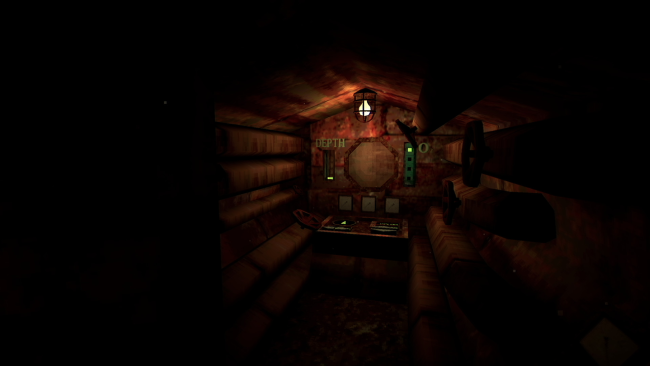Game Overview
Iron Lung is a short dread-driven submarine horror game from the developer of DUSK, The Moon Sliver, and Squirrel Stapler. Set entirely within a claustrophobic one-man submarine nicknamed the “Iron Lung,” you must blindly navigate an ocean of blood to take photographs of key locations, and hope whatever lives below doesn’t find you. There is only a single porthole on the sub, and it needs to be closed due to depth pressure, so you have to navigate purely via an incomplete map, proximity sensors, sound, and a primitive external camera which can be used to take the pictures you need to complete your mission, or to get a grainy low resolution visual of what’s happening outside.
- Experimental minimalist gameplay, where your senses are limited and anything could be lurking around you
- Glimpse your surroundings through the lens of a grainy still camera and navigate using an incomplete satellite map and proximity sensors
- Horror based around building dread and paranoia
- Original soundtrack inspired by the work of Aubrey Hodges (Doom 64)
- A short experience intended to be finished in under an hour
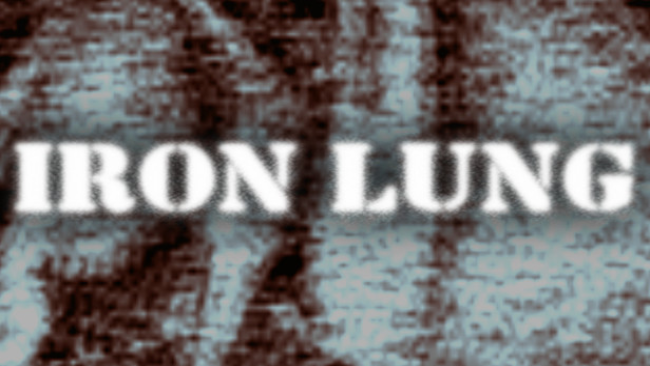
Installation Instructions
- Click the green button below to be redirected to UploadHaven.com.
- Wait 15 seconds, then click on the “free download” button. Allow the file transfer to complete (note that speeds may be slower with the free plan; upgrading to UploadHaven Pro will increase speeds).
- Once the transfer is complete, right-click the .zip file and select “Extract to Iron Lung” (To do this you must have 7-Zip, which you can get here).
- Open the folder that you just extracted and run the game as administrator.
- Enjoy the game! If you encounter any missing DLL errors, check the Redist or _CommonRedist folder and install all necessary programs.
Download Links
Download the full version of the game using the links below.
🛠 Easy Setup Guide
- Check for missing DLL files: Navigate to the
_Redistor_CommonRedistfolder in the game directory and install DirectX, Vcredist, and other dependencies. - Use 7-Zip to extract files: If you receive a “file corrupted” error, re-download and extract again.
- Run as Administrator: Right-click the game’s executable file and select “Run as Administrator” to avoid save issues.
💡 Helpful Tips
- Need installation help? Read our full FAQ & Troubleshooting Guide.
- Antivirus False Positives: Temporarily pause your antivirus software during extraction to prevent it from mistakenly blocking game files.
- Update GPU Drivers: For better performance, update your NVIDIA drivers or AMD drivers.
- Game won’t launch? Try compatibility mode or install missing DirectX updates.
- Still getting errors? Some games require updated Visual C++ Redistributables. Download the All-in-One VC Redist Package and install all versions.
❓ Need More Help?
Visit our FAQ page for solutions to frequently asked questions and common issues.
System Requirements
- Requires a 64-bit processor and operating system
- OS: Windows 7/8/9/10
- Processor: Any made within the last decade
- Memory: 1 MB RAM
- Graphics: Any made within the last decade
- Storage: 200 MB available space
- Sound Card: Any
- Additional Notes: You can run this
Screenshots