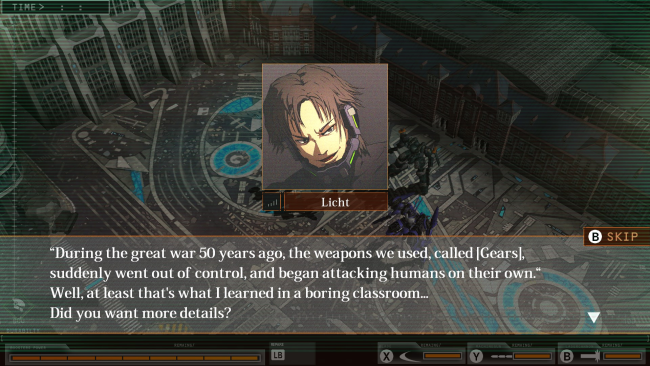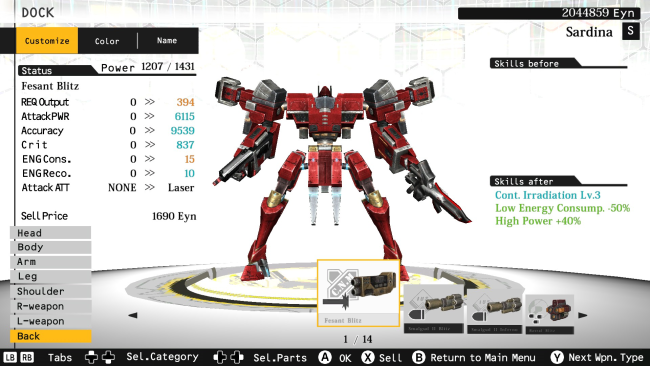Game Overview
Mecha Hack’n’Slash “Damascus Gear: Operation of Tokyo HD Edition”, is now out on Steam with full HD graphics! Ride in the Anti-RAGE Weapon System “Gears”, destroy enemies, salvage for parts and upgrade your Gear, to reclaim the world! Included in the PC version are all of the extra scenarios formerly introduced as DLCs in the PlayStation®Vita system release. The “Hero Creation” mode, which depicts a new story after the end of the main story, has also been included! World War IV. A war by humans, with an ending that no humans had possibly hoped for. The humanoid weapon system “Gears”, which formed the primary battle force of any war-front, went berserk on a massacre against humanity. In a blink of an eye, most of humanity’s civilization has been annihilated,
forcing the remaining survivors to live in underground shelters. The berserk Gears were then called “RAGE”. Over time, humanity slowly regained control over several Gears, and has now risen up to battle over the reign for the surface, against the RAGE.
Key Features
- Clear Countless Numbers of Missions!
As a new member of the Specialist Organization Freya, you will undertake many missions to reclaim Tokyo from the RAGE.
There are over 50 missions, including everything from subjugation to escorts, transportation of materials, rescues, etc. - Use Your GEAR to Destroy the RAGE!
You will use your own personalized Gear to fight the RAGE, and recapture the surface.
You can take various parts from the RAGE that you have defeated, and use them to strengthen your own Gear. - Gather Parts, and Strengthen Your Gear!
At the Dock, you can customize your Gear with parts taken from the RAGE, and strengthen your Gear.
There are various types of usable parts, ranging from armor to weapons, and you can customize your Gear to fit your combat style.
Furthermore, some of these parts may have special “Properties” to strengthen your Gear further. - Obtain Parts with Properties, and Advance to New Heights!
There are times when the parts you obtain have effects known as “Properties” on them.
Equipping these parts will grant your Gear with additional effects.
There are various Properties, including useful effects such as enhanced endurance, or speed boost.

Installation Instructions
- Click the green button below to be redirected to UploadHaven.com.
- Wait 15 seconds, then click on the “free download” button. Allow the file transfer to complete (note that speeds may be slower with the free plan; upgrading to UploadHaven Pro will increase speeds).
- Once the transfer is complete, right-click the .zip file and select “Extract to Damascus Gear Operation Tokyo HD” (To do this you must have 7-Zip, which you can get here).
- Open the folder that you just extracted and run the game as administrator.
- Enjoy the game! If you encounter any missing DLL errors, check the Redist or _CommonRedist folder and install all necessary programs.
Download Links
Download the full version of the game using the links below.
🛠 Easy Setup Guide
- Check for missing DLL files: Navigate to the
_Redistor_CommonRedistfolder in the game directory and install DirectX, Vcredist, and other dependencies. - Use 7-Zip to extract files: If you receive a “file corrupted” error, re-download and extract again.
- Run as Administrator: Right-click the game’s executable file and select “Run as Administrator” to avoid save issues.
💡 Helpful Tips
- Need installation help? Read our full FAQ & Troubleshooting Guide.
- Antivirus False Positives: Temporarily pause your antivirus software during extraction to prevent it from mistakenly blocking game files.
- Update GPU Drivers: For better performance, update your NVIDIA drivers or AMD drivers.
- Game won’t launch? Try compatibility mode or install missing DirectX updates.
- Still getting errors? Some games require updated Visual C++ Redistributables. Download the All-in-One VC Redist Package and install all versions.
❓ Need More Help?
Visit our FAQ page for solutions to frequently asked questions and common issues.
System Requirements
- OS: Windows 7 / 8.1 / 10 (32bit/64bit)
- Processor: Intel Core i5-2400
- Memory: 4 GB RAM
- Graphics: GeForce 650Ti
- DirectX: Version 9.0c
- Storage: 8 GB available space
Screenshots