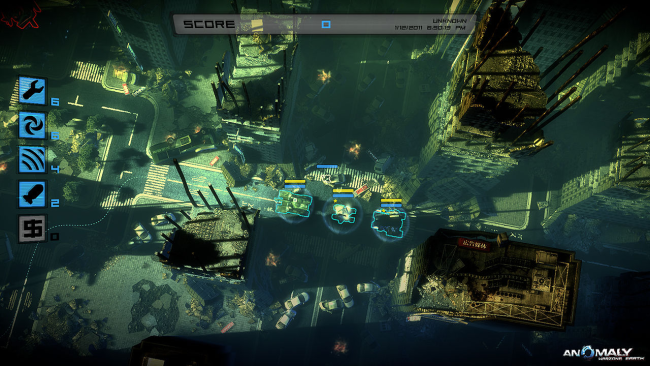Game Overview
Anomaly: Warzone Earth is an extraordinary mixture of action and strategy in a reversed tower defense formula. The game tasks you with saving a near-future Earth from an alien onslaught. The invaders have captured world’s major cities, building huge turrets that destroy everything in their path. It’s up to you to lead an armor squad through the streets of cities like Baghdad and Tokyo, planning the route and strategically choosing which units to deploy in order to crush the opposition. Take control of the Commander, whose special abilities and quick thinking will be vital in supporting the squad in its mission, as you engage in fast-paced, tactical battle across story campaign and two heart-pounding Squad Assault Modes. Key features:
- Enjoy innovative game play – mixing action and strategy in a reversed tower defense formula – you’re the attacking side!
- Play the commander whose special abilities and quick thinking are crucial to support the squad in its quest for victory.
- Think tactically and strategically, choosing the right squad and the best route for the mission.
- Extend tactical possibilities by gathering resources to buy new units and upgrade your squad during a battle.
- Play for hours on end in the engaging story campaign, as well as the two exciting Squad Assault Modes.
- Immerse yourself in the game with great visuals and atmospheric audio.
- Supports PC touch screens compatible with Windows 7! Tap the screen and enjoy full tactical experience.

Installation Instructions
- Click the green button below to be redirected to UploadHaven.com.
- Wait 15 seconds, then click on the “free download” button. Allow the file transfer to complete (note that speeds may be slower with the free plan; upgrading to UploadHaven Pro will increase speeds).
- Once the transfer is complete, right-click the .zip file and select “Extract to Anomaly: Warzone Earth” (To do this you must have 7-Zip, which you can get here).
- Open the folder that you just extracted and run the game as administrator.
- Enjoy the game! If you encounter any missing DLL errors, check the Redist or _CommonRedist folder and install all necessary programs.
Download Links
Download the full version of the game using the links below.
Please request a link repair in the Link Repair Section!
🛠 Easy Setup Guide
- Check for missing DLL files: Navigate to the
_Redistor_CommonRedistfolder in the game directory and install DirectX, Vcredist, and other dependencies. - Use 7-Zip to extract files: If you receive a “file corrupted” error, re-download and extract again.
- Run as Administrator: Right-click the game’s executable file and select “Run as Administrator” to avoid save issues.
💡 Helpful Tips
- Need installation help? Read our full FAQ & Troubleshooting Guide.
- Antivirus False Positives: Temporarily pause your antivirus software during extraction to prevent it from mistakenly blocking game files.
- Update GPU Drivers: For better performance, update your NVIDIA drivers or AMD drivers.
- Game won’t launch? Try compatibility mode or install missing DirectX updates.
- Still getting errors? Some games require updated Visual C++ Redistributables. Download the All-in-One VC Redist Package and install all versions.
❓ Need More Help?
Visit our FAQ page for solutions to frequently asked questions and common issues.
System Requirements
- OS: Microsoft Windows XP SP2/Microsoft Windows Vista/Microsoft Windows 7
- Processor: Intel Pentium 4 2.4GHz or AMD Athlon 64 +2800
- Memory: 1 GB RAM
- Graphics: NVIDIA GeForce 7600 / ATI Radeon X1800 or equivalent
- DirectX®: 9.0c
- Hard Drive: 1 GB
- Sound: DirectX 9.0c compliant soundcard
Screenshots