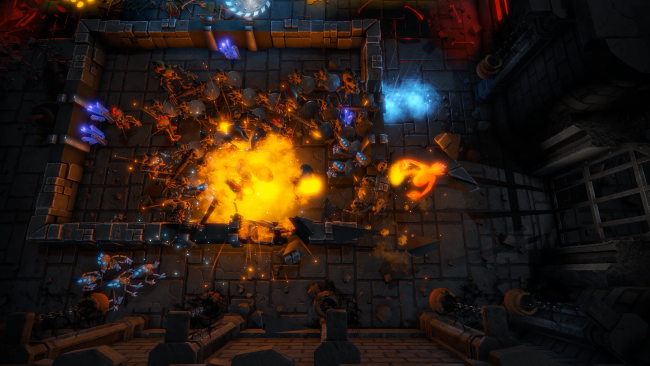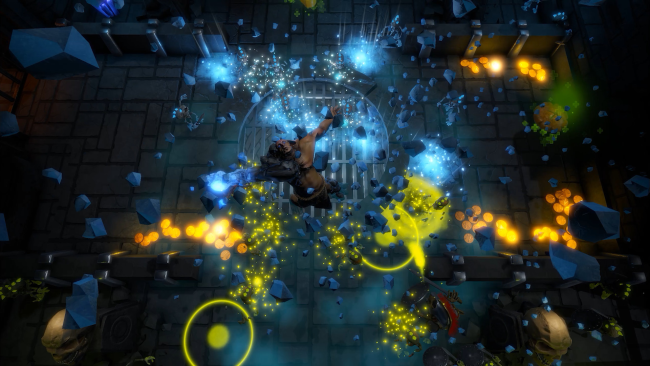Game Overview
From the creators of the critically acclaimed Stronghold! MetaMorph: Dungeon Creatures is a tactical dungeon crawler which draws heavy inspiration from classic ARPG such as Gauntlet and Magicka]. Plan your attack and lure enemies into the path of heavy boulders, flying saw blades, bombs and whatever else the dungeon throws at you! Select your hero loadout, upgrade their elemental abilities and morph between them at will as you explore each death-infested lair. Charge into enemies as the lightning fast Rabbit, crush them with the monstrous Ogre and burn whatever remains with the Nymph’s Inferno!
- EXPLORE a web of trap filled, monster infested lairs as you work your way deeper underground.
- MASTER tactical combat, elemental powers and character switching to escape a brutal fate.
- TRICK your enemies by turning the dungeon’s saw blades, bombs and boulders against them!
- MORPH between powerful spirit forms, shapeshifting to counter and crush enemy hordes.
- CONQUER the dungeon by finding and defeating each Lord of Death once and for all.

Installation Instructions
- Click the green button below to be redirected to UploadHaven.com.
- Wait 15 seconds, then click on the “free download” button. Allow the file transfer to complete (note that speeds may be slower with the free plan; upgrading to UploadHaven Pro will increase speeds).
- Once the transfer is complete, right-click the .zip file and select “Extract to Metamorph: Dungeon Creatures” (To do this you must have 7-Zip, which you can get here).
- Open the folder that you just extracted and run the game as administrator.
- Enjoy the game! If you encounter any missing DLL errors, check the Redist or _CommonRedist folder and install all necessary programs.
Download Links
Download the full version of the game using the links below.
🛠 Easy Setup Guide
- Check for missing DLL files: Navigate to the
_Redistor_CommonRedistfolder in the game directory and install DirectX, Vcredist, and other dependencies. - Use 7-Zip to extract files: If you receive a “file corrupted” error, re-download and extract again.
- Run as Administrator: Right-click the game’s executable file and select “Run as Administrator” to avoid save issues.
💡 Helpful Tips
- Need installation help? Read our full FAQ & Troubleshooting Guide.
- Antivirus False Positives: Temporarily pause your antivirus software during extraction to prevent it from mistakenly blocking game files.
- Update GPU Drivers: For better performance, update your NVIDIA drivers or AMD drivers.
- Game won’t launch? Try compatibility mode or install missing DirectX updates.
- Still getting errors? Some games require updated Visual C++ Redistributables. Download the All-in-One VC Redist Package and install all versions.
❓ Need More Help?
Visit our FAQ page for solutions to frequently asked questions and common issues.
System Requirements
- OS: Windows 7/8/10 with latest service packs
- Processor: Intel Core i3 or equivalent
- Memory: 2 GB RAM
- Graphics: NVIDIA GeForce GTX 460 or AMD Radeon HD 6850
- Storage: 700 MB available space
- Additional Notes: Recommended Minimum Resolution 1366 x 768
Screenshots