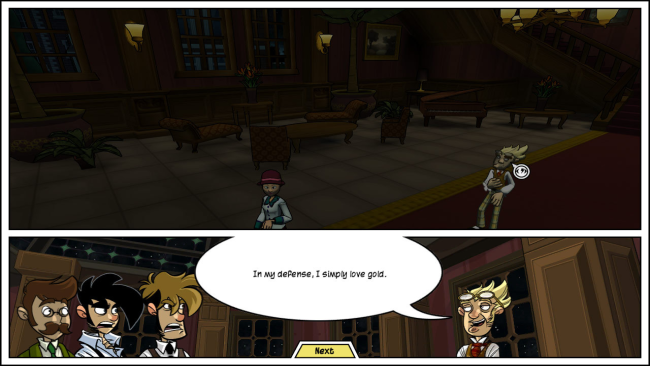Game Overview
On the Rain-Slick Precipice of Darkness, Episode Two is the second installment in the RPG-adventure game series based on the web comic Penny Arcade. Whether you’re a fan of the first installment or new to the series, you’ll be able to pick up and play Episode Two as a standalone experience. Create your character in the classic comic style, and join Gabe and Tycho in the alternate 1920s universe of New Arcadia, where you’ll combat savage enemies, solve mysteries, meet bizarre new characters, and discover their distinctive adult humor for a 100% authentic Penny Arcade experience!
- Create-a-Player System lets you design and develop your own character, seeing it come to life in 3D and in the comic-style 2D cut scenes
- Dynamic turn-based combat system, over-the-top animations, and team-up moves during enemy battles
- Classic adventure game play combines with RPG elements to unravel the game’s mysteries and puzzles
- Authentic Penny Arcade story and dialogue written exclusively by Jerry Holkins
- Includes Gabe, Tycho, Annarchy, the Fruit F*cker and many other favorite Penny Arcade characters, plus new characters designed by Mike Krahulik
- The ability to carry over your character, stats, abilities, and inventory across all episodes
Installation Instructions
- Click the green button below to be redirected to UploadHaven.com.
- Wait 15 seconds, then click on the “free download” button. Allow the file transfer to complete (note that speeds may be slower with the free plan; upgrading to UploadHaven Pro will increase speeds).
- Once the transfer is complete, right-click the .zip file and select “Extract to Precipice of Darkness, Episode Two” (To do this you must have 7-Zip, which you can get here).
- Open the folder that you just extracted and run the game as administrator.
- Enjoy the game! If you encounter any missing DLL errors, check the Redist or _CommonRedist folder and install all necessary programs.
Download Links
Download the full version of the game using the links below.
Please request a link repair in the Link Repair Section!
🛠 Easy Setup Guide
- Check for missing DLL files: Navigate to the
_Redistor_CommonRedistfolder in the game directory and install DirectX, Vcredist, and other dependencies. - Use 7-Zip to extract files: If you receive a “file corrupted” error, re-download and extract again.
- Run as Administrator: Right-click the game’s executable file and select “Run as Administrator” to avoid save issues.
💡 Helpful Tips
- Need installation help? Read our full FAQ & Troubleshooting Guide.
- Antivirus False Positives: Temporarily pause your antivirus software during extraction to prevent it from mistakenly blocking game files.
- Update GPU Drivers: For better performance, update your NVIDIA drivers or AMD drivers.
- Game won’t launch? Try compatibility mode or install missing DirectX updates.
- Still getting errors? Some games require updated Visual C++ Redistributables. Download the All-in-One VC Redist Package and install all versions.
❓ Need More Help?
Visit our FAQ page for solutions to frequently asked questions and common issues.
System Requirements
- Supported OS: Microsoft Windows® 2000/XP/Vista™
- Processor: Pentium® III, AMDAthlon™ 1.0 GHz or better
- System Memory: 512 MB of available system memory
- Video Card: ATI Radeon™ 9500 or better, NVIDIA GeForce™ FX 5200 or better, Intel® GMA 950 or better with 64 MB of video memory (shared or dedicated)*
- Sound Card: Windows supported sound card
- Hard Disk: 350 MB of available hard drive space
*video cards require latest drivers supporting OpenGL.
Screenshots