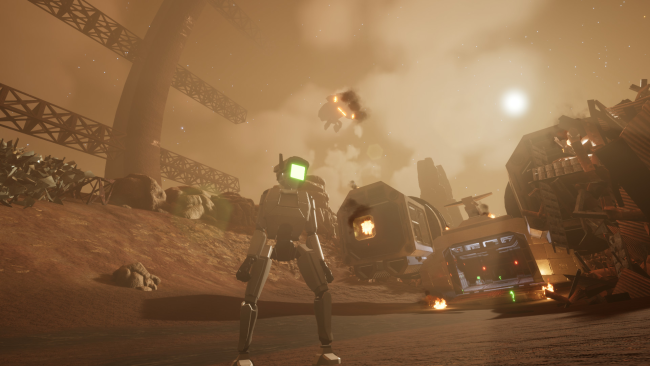Game Overview
Embark on a journey of transformation to restore an entire planet that has encountered a horrific runaway event. You must craft, manufacture, grow and manage to return the planet to its former prosperity. JUNKPUNK is an upto 5 player multiplayer experience but can still be enjoyed as a singleplayer. Explore a huge handcrafted and detailed open world filled with different biomes and locations. Explore these locations to discover new items, tech and story. Clean and transform the world you have crash landed on, using a multitude of machines, crafted items and tools. Explore the world and collect varying types of scrap materials found across the planet’s surface. Recycle and refine these items to craft and build higher tier equipment and items. Collect seeds, balance soil, water and power to grow plants. Start regrowing plant life for the planet’s surface. Use these plants to create a biological key and transform the planet’s atmosphere. Manufacture to construct special items to assist in unlocking super machines and convert the planet. Start by manually crafting then progressively automate your entire workflow to become almost fully autonomous. Construct a customisable base from many different pieces that can be found and refined on the planet’s surface. Build your own vision of manufacturing. Brave dust storms and extreme windspeeds. Harvest fluctuating energy from the sun and the wind. Store power in batteries as backup to continue automated crafting.

Installation Instructions
- Click the green button below to be redirected to UploadHaven.com.
- Wait 15 seconds, then click on the “free download” button. Allow the file transfer to complete (note that speeds may be slower with the free plan; upgrading to UploadHaven Pro will increase speeds).
- Once the transfer is complete, right-click the .zip file and select “Extract to JUNKPUNK” (To do this you must have 7-Zip, which you can get here).
- Open the folder that you just extracted and run the game as administrator.
- Enjoy the game! If you encounter any missing DLL errors, check the Redist or _CommonRedist folder and install all necessary programs.
Download Links
Download the full version of the game using the links below.
🛠 Easy Setup Guide
- Check for missing DLL files: Navigate to the
_Redistor_CommonRedistfolder in the game directory and install DirectX, Vcredist, and other dependencies. - Use 7-Zip to extract files: If you receive a “file corrupted” error, re-download and extract again.
- Run as Administrator: Right-click the game’s executable file and select “Run as Administrator” to avoid save issues.
💡 Helpful Tips
- Need installation help? Read our full FAQ & Troubleshooting Guide.
- Antivirus False Positives: Temporarily pause your antivirus software during extraction to prevent it from mistakenly blocking game files.
- Update GPU Drivers: For better performance, update your NVIDIA drivers or AMD drivers.
- Game won’t launch? Try compatibility mode or install missing DirectX updates.
- Still getting errors? Some games require updated Visual C++ Redistributables. Download the All-in-One VC Redist Package and install all versions.
❓ Need More Help?
Visit our FAQ page for solutions to frequently asked questions and common issues.
System Requirements
- Requires a 64-bit processor and operating system
- OS: Win 10 or later
- Processor: Intel i5 or AMD equivalent
- Memory: 8 GB RAM
- Graphics: 1050ti or higher and AMD equivalent
- DirectX: Version 12
- Network: Broadband Internet connection
- Storage: 12 GB available space
- Sound Card: N/A
- Additional Notes: Requirements may vary upon development milestones.
Screenshots