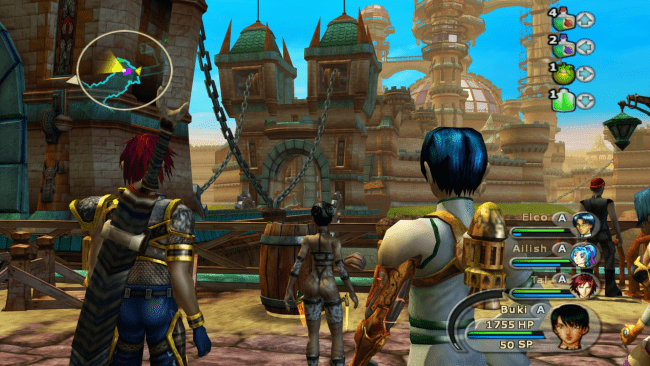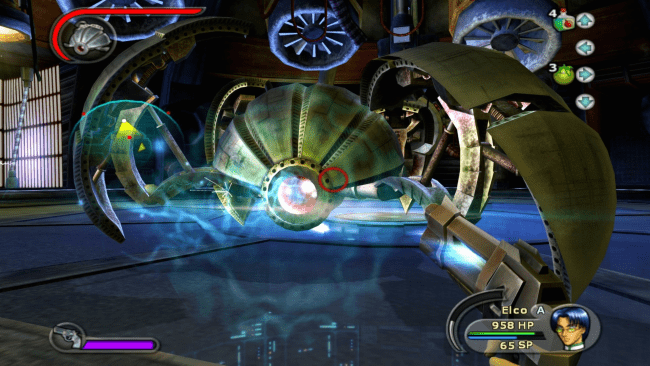Game Overview
Sudeki, a world torn apart into light, shadow and dark. Rent asunder by deceit and betrayal, the land cries out for a peace that only four united heroes can bring. Beyond the protective walls of Illumina Castle lie miles of pastoral, rolling countryside, though once a serene landscape, the Aklorian forces have transformed the countryside into a charred battlefield. Simply passing through the region is unsafe, as travellers must be ever alert for ambushes. Four friends have joined together to aid their queen. Though destined to encounter ancient gods, primordial wonders, and marvellous inventions, foes and betrayal haunt their every step. A keen eye could prove vital, exposing essential clues. And as the companions make their way through darkness and light, they’ll discover that those two extremes have more in common than they once imagined…
- Real-time, bone-crunching combat with incredible spells and combos.
- Control any one of the four champions at any time, and skip between them at will.
- Customise each character’s armour, weapons and spells and evolve new powerful attacks.

Installation Instructions
- Click the green button below to be redirected to UploadHaven.com.
- Wait 15 seconds, then click on the “free download” button. Allow the file transfer to complete (note that speeds may be slower with the free plan; upgrading to UploadHaven Pro will increase speeds).
- Once the transfer is complete, right-click the .zip file and select “Extract to Sudeki (GOG)” (To do this you must have 7-Zip, which you can get here).
- Open the folder that you just extracted and run the game as administrator.
- Enjoy the game! If you encounter any missing DLL errors, check the Redist or _CommonRedist folder and install all necessary programs.
Download Links
Download the full version of the game using the links below.
Please request a link repair in the Link Repair Section!
🛠 Easy Setup Guide
- Check for missing DLL files: Navigate to the
_Redistor_CommonRedistfolder in the game directory and install DirectX, Vcredist, and other dependencies. - Use 7-Zip to extract files: If you receive a “file corrupted” error, re-download and extract again.
- Run as Administrator: Right-click the game’s executable file and select “Run as Administrator” to avoid save issues.
💡 Helpful Tips
- Need installation help? Read our full FAQ & Troubleshooting Guide.
- Antivirus False Positives: Temporarily pause your antivirus software during extraction to prevent it from mistakenly blocking game files.
- Update GPU Drivers: For better performance, update your NVIDIA drivers or AMD drivers.
- Game won’t launch? Try compatibility mode or install missing DirectX updates.
- Still getting errors? Some games require updated Visual C++ Redistributables. Download the All-in-One VC Redist Package and install all versions.
❓ Need More Help?
Visit our FAQ page for solutions to frequently asked questions and common issues.
System Requirements
- OS: Windows XP
- Processor: 1.8GHz
- Memory: 512 MB RAM
- Graphics: 128MB Pixel Shader 2.0 capable graphics card or better
- Storage: 5.6 GB available space
- Sound Card: DirectX Compatible
Screenshots