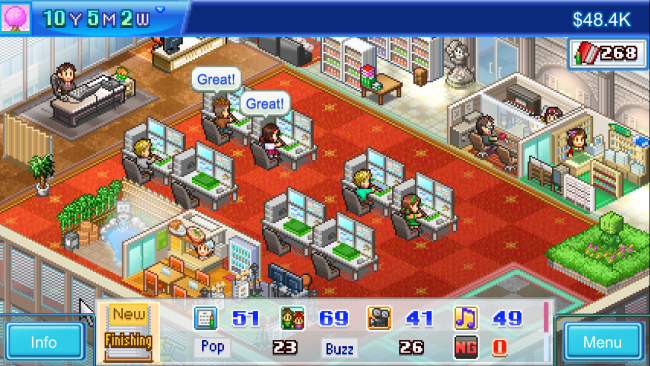Game Overview
Step into the studio and produce yourown hit anime with an original hero! Produce your own hit anime starring a character of your making! Select a face, body, and presto! Your completed hero can then explode onto the scene of your show, wowing watchers to rule the rankings! Categories include “Dateability,” “Popular with Kids,” and more! As the animaestro, only you can bring status to your studio! Speaking of your studio, equip it with a library, motion capture room, and even a theater! Educate your staff in the anime way to craft a classic that will echo through the generations! Ready to hit the drawing board?
▼Game Flow
First, try hiring staff. You can earn money from the shows you make, but first you may want to do some subcotracting work to train your staff members while saving up.
▼Creating Shows
First, select the station to broadcast on, the setting for the show, and the theme or themes to use. Certain combinations can boost a show’s popularity.
As the production begins, choose the main character. Your characters’ personalities will change depending on the show, and may affect the merchandising offers you get.
▼Unlocking New Settings
As your staff go up in job level, you will discover new settings for your shows.
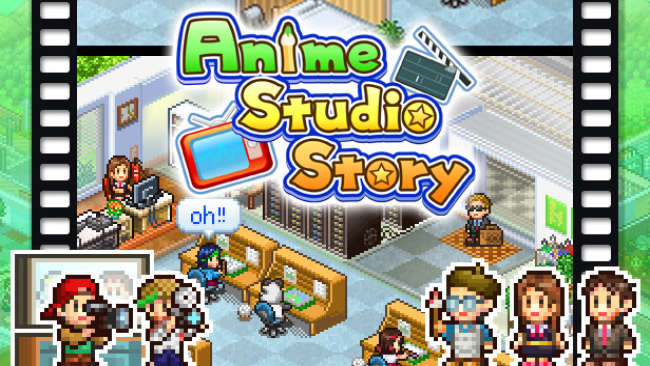
Installation Instructions
- Click the green button below to be redirected to UploadHaven.com.
- Wait 15 seconds, then click on the “free download” button. Allow the file transfer to complete (note that speeds may be slower with the free plan; upgrading to UploadHaven Pro will increase speeds).
- Once the transfer is complete, right-click the .zip file and select “Extract to Anime Studio Story” (To do this you must have 7-Zip, which you can get here).
- Open the folder that you just extracted and run the game as administrator.
- Enjoy the game! If you encounter any missing DLL errors, check the Redist or _CommonRedist folder and install all necessary programs.
Download Links
Download the full version of the game using the links below.
🛠 Easy Setup Guide
- Check for missing DLL files: Navigate to the
_Redistor_CommonRedistfolder in the game directory and install DirectX, Vcredist, and other dependencies. - Use 7-Zip to extract files: If you receive a “file corrupted” error, re-download and extract again.
- Run as Administrator: Right-click the game’s executable file and select “Run as Administrator” to avoid save issues.
💡 Helpful Tips
- Need installation help? Read our full FAQ & Troubleshooting Guide.
- Antivirus False Positives: Temporarily pause your antivirus software during extraction to prevent it from mistakenly blocking game files.
- Update GPU Drivers: For better performance, update your NVIDIA drivers or AMD drivers.
- Game won’t launch? Try compatibility mode or install missing DirectX updates.
- Still getting errors? Some games require updated Visual C++ Redistributables. Download the All-in-One VC Redist Package and install all versions.
❓ Need More Help?
Visit our FAQ page for solutions to frequently asked questions and common issues.
System Requirements
- Requires a 64-bit processor and operating system
- OS: Windows 10 64bit
- Processor: Intel Atom® x7-Z8750
- Memory: 1 GB RAM
- DirectX: Version 10
- Storage: 250 MB available space
Screenshots