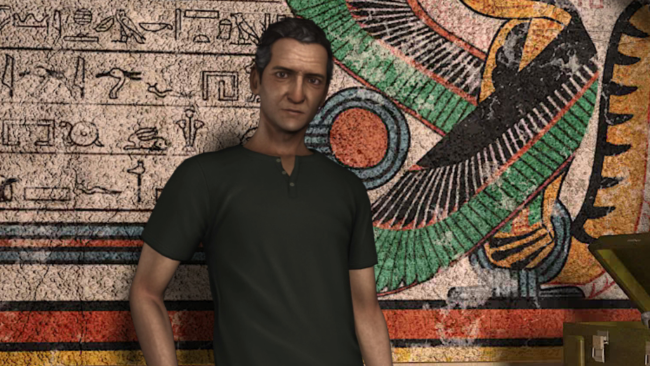Game Overview
Unearth Sinister Secrets in an Ancient Egyptian Tomb! Enter the Cursed Tomb of the Lost Queen! Egyptologists and archaeologists are abuzz about recent discoveries by a university dig team, but suspicious accidents left the group isolated and leaderless. Is a curse burying their progress or is someone sabotaging their success? Find out as you assume the role of Nancy Drew and uncover the lost secrets buried within the Tomb of the Lost Queen!
Key features:
- Translate Hieroglyphs!
- Decipher ancient clues and warnings
- Uncover Hidden Chambers!
- Reassemble artifacts and solve ancient puzzles
- Discover Egyptology!
- Play games and learn about early Egyptian life as you explore
- Carefully Choose Your Words!
- How you ask questions may uncover surprising answers
- Sleuth with a New Interface!
- Review important goals and notes in seconds
- Enjoy Enhanced Graphics!
- Immerse yourself in the most richly detailed Nancy Drew mystery ever
- Select Difficulty Levels!
- Play at Amateur or Master Sleuth level
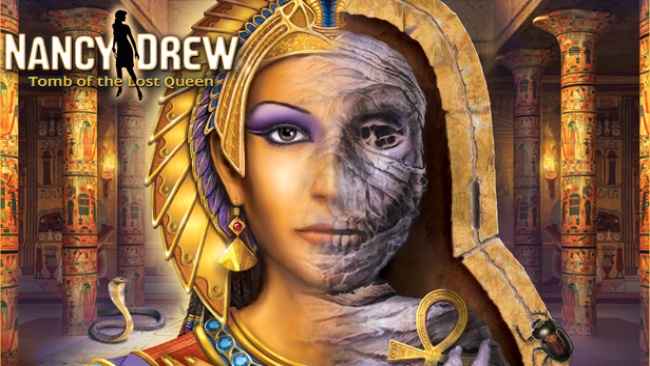
Installation Instructions
- Click the green button below to be redirected to UploadHaven.com.
- Wait 15 seconds, then click on the “free download” button. Allow the file transfer to complete (note that speeds may be slower with the free plan; upgrading to UploadHaven Pro will increase speeds).
- Once the transfer is complete, right-click the .zip file and select “Extract to Nancy Drew: Tomb Of The Lost Queen” (To do this you must have 7-Zip, which you can get here).
- Open the folder that you just extracted and run the game as administrator.
- Enjoy the game! If you encounter any missing DLL errors, check the Redist or _CommonRedist folder and install all necessary programs.
Download Links
Download the full version of the game using the links below.
🛠 Easy Setup Guide
- Check for missing DLL files: Navigate to the
_Redistor_CommonRedistfolder in the game directory and install DirectX, Vcredist, and other dependencies. - Use 7-Zip to extract files: If you receive a “file corrupted” error, re-download and extract again.
- Run as Administrator: Right-click the game’s executable file and select “Run as Administrator” to avoid save issues.
💡 Helpful Tips
- Need installation help? Read our full FAQ & Troubleshooting Guide.
- Antivirus False Positives: Temporarily pause your antivirus software during extraction to prevent it from mistakenly blocking game files.
- Update GPU Drivers: For better performance, update your NVIDIA drivers or AMD drivers.
- Game won’t launch? Try compatibility mode or install missing DirectX updates.
- Still getting errors? Some games require updated Visual C++ Redistributables. Download the All-in-One VC Redist Package and install all versions.
❓ Need More Help?
Visit our FAQ page for solutions to frequently asked questions and common issues.
System Requirements
- OS: Windows® XP/Vista/7/8/10/11
- Processor: : 1.5GHz or greater Pentium 4 or equivalent class CPU
- Memory: 512 MB of RAM
- Graphics: 128MB DirectX 9.0 compatible video card
- DirectX®: 16 bit DirectX compatible sound card
- Hard Drive: 3 GB or more hard drive space
- Sound: 9.0
Screenshots