Game Overview
Time moves forward only when you do in the dungeons of WazHack, so you can take your time to solve problems instead of just spamming ‘attack’ and ‘drink healing potion’. With over 350 unique items to be found, you will invent your own solutions to sticky situations. With over 170 different monsters, many with unusual attacks, you will find plenty of sticky situations! The procedurally-generated dungeon and vast array of possible items gives immense replay value. Some games you’ll find a good weapon early, other times you’ll rely on wands or potions or spells. You don’t see it much in the all-action video above, but some of the most fun is had just standing still trying to work out how to get out of a sticky situation. Should you try that unknown potion? Maybe it’s Healing? What about that wand? Maybe it’s Magic Missile… or maybe it’s a Wand of Create Monster, and it’ll get even stickier! You start with your choice from 16 character classes, each with different starting equipment, stats, belief system, and available talents. The game you play also depends very much on what interesting loot you find. Maybe you’ll find a great spellbook and put all your efforts into turning your uneducated knight into a master battle mage. Or stroll through the dungeon as a Bard, enthralling an every growing audience of blood-thirsty but music-loving kobolds. The choice is yours.
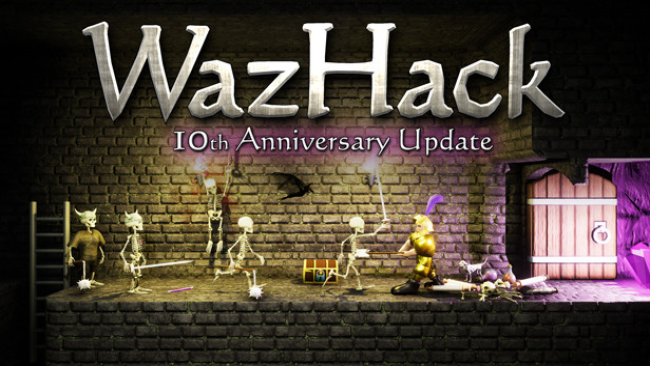
Installation Instructions
- Click the green button below to be redirected to UploadHaven.com.
- Wait 15 seconds, then click on the “free download” button. Allow the file transfer to complete (note that speeds may be slower with the free plan; upgrading to UploadHaven Pro will increase speeds).
- Once the transfer is complete, right-click the .zip file and select “Extract to WazHack” (To do this you must have 7-Zip, which you can get here).
- Open the folder that you just extracted and run the game as administrator.
- Enjoy the game! If you encounter any missing DLL errors, check the Redist or _CommonRedist folder and install all necessary programs.
Download Links
Download the full version of the game using the links below.
🛠 Easy Setup Guide
- Check for missing DLL files: Navigate to the
_Redistor_CommonRedistfolder in the game directory and install DirectX, Vcredist, and other dependencies. - Use 7-Zip to extract files: If you receive a “file corrupted” error, re-download and extract again.
- Run as Administrator: Right-click the game’s executable file and select “Run as Administrator” to avoid save issues.
💡 Helpful Tips
- Need installation help? Read our full FAQ & Troubleshooting Guide.
- Antivirus False Positives: Temporarily pause your antivirus software during extraction to prevent it from mistakenly blocking game files.
- Update GPU Drivers: For better performance, update your NVIDIA drivers or AMD drivers.
- Game won’t launch? Try compatibility mode or install missing DirectX updates.
- Still getting errors? Some games require updated Visual C++ Redistributables. Download the All-in-One VC Redist Package and install all versions.
❓ Need More Help?
Visit our FAQ page for solutions to frequently asked questions and common issues.
System Requirements
- OS: Windows 7 (SP1+)
- Processor: 2GHz
- Memory: 1 GB RAM
- Graphics: Any 3D Graphics Card
- DirectX: Version 10
- Storage: 100 MB available space
- Additional Notes: Turn down resolution and settings on Integrated GPUs.
Screenshots

















