Game Overview
Under the VR mode, “Nancy’s Summer” adopts eyes focusing to operate the game, of which the atmosphere is divided into two modules. In the Viewing Mode, game players can choose to take pictures for the shower or dance scenes; and in the Play Mode, you are able to gain game currency that can be consumed in the game through several methods such as catching crabs, wiping the sunscreen and playing slot machines, etc. You can also change clothing, hairstyles, accessories or even the bust for girls, and the brand new studio part allow you to ask girls to make any pose you like for your photographs.Welcome to Paradise Island, here is the charming scenery, sunshine beach, and charming girl..! Yes, a girl who belongs to you. You should always take her out to play, otherwise she will not be happy oh Always take her to the beach and catch crabs, shooting, archery and so on…In addition, you can also change your sister, change her hairstyle, and she can dance for you, pose for you, take photos, and let you oil her Okay, well, I’m not talking. The place where you’re going is called… Call… Paradise Island!What are you waiting for? Quickly enter only belong to you — Paradise Island!
Game features:
- A VR game that never dizzies you
- Suitable for any kind of VR glasses
- A mobile phone will do * The latest VR technology
- The latest panoramic AR technology
- The most realistic face expression capture system
- The most matching mouths time-up system
- The best panoramic experience Official
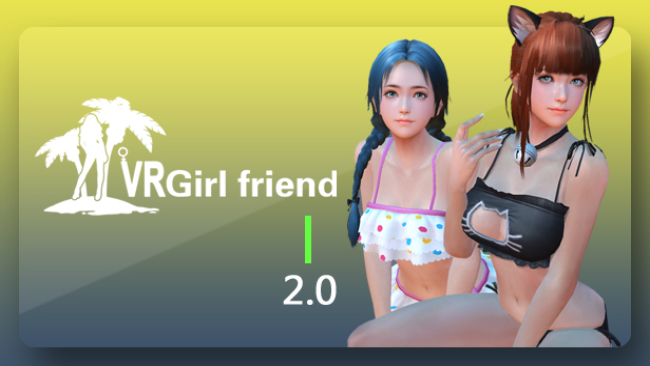
Installation Instructions
- Click the green button below to be redirected to UploadHaven.com.
- Wait 15 seconds, then click on the “free download” button. Allow the file transfer to complete (note that speeds may be slower with the free plan; upgrading to UploadHaven Pro will increase speeds).
- Once the transfer is complete, right-click the .zip file and select “Extract to VR Girlfriend” (To do this you must have 7-Zip, which you can get here).
- Open the folder that you just extracted and run the game as administrator.
- Enjoy the game! If you encounter any missing DLL errors, check the Redist or _CommonRedist folder and install all necessary programs.
Download Links
Download the full version of the game using the links below.
⚠️ File is down due to server issues.
Please request a link repair in the Link Repair Section!
Please request a link repair in the Link Repair Section!
🛠 Easy Setup Guide
- Check for missing DLL files: Navigate to the
_Redistor_CommonRedistfolder in the game directory and install DirectX, Vcredist, and other dependencies. - Use 7-Zip to extract files: If you receive a “file corrupted” error, re-download and extract again.
- Run as Administrator: Right-click the game’s executable file and select “Run as Administrator” to avoid save issues.
💡 Helpful Tips
- Need installation help? Read our full FAQ & Troubleshooting Guide.
- Antivirus False Positives: Temporarily pause your antivirus software during extraction to prevent it from mistakenly blocking game files.
- Update GPU Drivers: For better performance, update your NVIDIA drivers or AMD drivers.
- Game won’t launch? Try compatibility mode or install missing DirectX updates.
- Still getting errors? Some games require updated Visual C++ Redistributables. Download the All-in-One VC Redist Package and install all versions.
❓ Need More Help?
Visit our FAQ page for solutions to frequently asked questions and common issues.
System Requirements
- OS: WIN7(Recommended)/WIN8/Vista
- Processor: Intel Core i3
- Memory: 2 GB RAM
- Graphics: GTX750ti
- DirectX: Version 9.0
- Network: Broadband Internet connection
- Storage: 500 MB available space
Screenshots

















