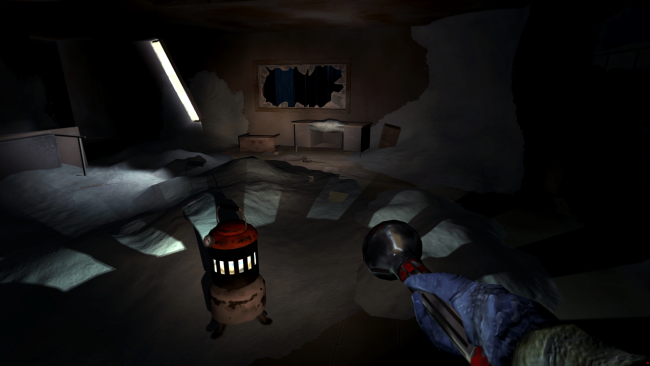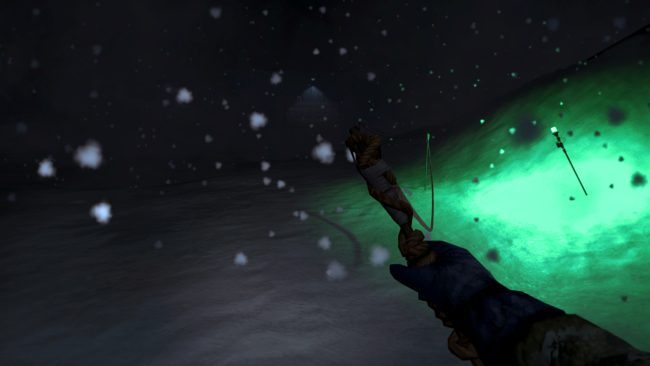Game Overview
After your plane crash-lands in Antarctica, you find yourself stranded and alone at an abandoned research facility in the midst of a deadly blizzard. Plunged into utter darkness, temperatures 100 degrees below zero, and conditions far too harsh to allow for rescue, you must explore Sutro Station and and use the tools at your disposal in hopes of escaping and finding your way home. Not a survival game, but instead a game about surviving, Near Death pits you against an incredibly cruel opponent: Antarctica. Never more than a few minutes from freezing to death in the darkness of polar night, you must reclaim the station from the elements and fight for your life in a terrifying environment that’s more like another planet than the world you know. Features:
- A fully explorable Antarctic research station with seamless open world navigation over an unforgiving landscape.
- Unique gameplay and innovative player tools suited to the harsh realities of a frigid, dark continent. Mark your way with light trails in zero-visibility storms, melt frozen obstacles to explore the base in search of much-needed supplies, create pockets of warmth with a personal heater, and more.
- A dynamic weather system that utilizes snow, wind, temperature, and lighting to create a multitude of Antarctic conditions ranging from blinding whiteouts to brief moments of calm.
- A real-time temperature simulation that freezes and thaws the environment room by room based on exposure to the elements, building layouts, the base’s power system, and your own ability to establish safe areas with makeshift repairs.
- Discoverable blueprints and upgrades that enhance your capabilities and increase your ability to withstand the cold.
- An original score of haunting ambient music that amplifies the isolation of Sutro Station.

Installation Instructions
- Click the green button below to be redirected to UploadHaven.com.
- Wait 15 seconds, then click on the “free download” button. Allow the file transfer to complete (note that speeds may be slower with the free plan; upgrading to UploadHaven Pro will increase speeds).
- Once the transfer is complete, right-click the .zip file and select “Extract to Near Death” (To do this you must have 7-Zip, which you can get here).
- Open the folder that you just extracted and run the game as administrator.
- Enjoy the game! If you encounter any missing DLL errors, check the Redist or _CommonRedist folder and install all necessary programs.
Download Links
Download the full version of the game using the links below.
Please request a link repair in the Link Repair Section!
🛠 Easy Setup Guide
- Check for missing DLL files: Navigate to the
_Redistor_CommonRedistfolder in the game directory and install DirectX, Vcredist, and other dependencies. - Use 7-Zip to extract files: If you receive a “file corrupted” error, re-download and extract again.
- Run as Administrator: Right-click the game’s executable file and select “Run as Administrator” to avoid save issues.
💡 Helpful Tips
- Need installation help? Read our full FAQ & Troubleshooting Guide.
- Antivirus False Positives: Temporarily pause your antivirus software during extraction to prevent it from mistakenly blocking game files.
- Update GPU Drivers: For better performance, update your NVIDIA drivers or AMD drivers.
- Game won’t launch? Try compatibility mode or install missing DirectX updates.
- Still getting errors? Some games require updated Visual C++ Redistributables. Download the All-in-One VC Redist Package and install all versions.
❓ Need More Help?
Visit our FAQ page for solutions to frequently asked questions and common issues.
System Requirements
- Requires a 64-bit processor and operating system
- OS: Windows 7 (64-bit OS required)
- Processor: Intel Core i5 2.00 GHz or AMD equivalent (64-bit processor required)
- Memory: 4 GB RAM
- Graphics: Nvidia GeForce GTX 650 with 1GB memory (or AMD equivalent)
- Storage: 1 GB available space
Screenshots