Game Overview
Hidden Shelter is a first-person horror game, focused on exploration, developed by the White Vortex studio. It is under development on the Unreal Engine for Windows PC. Explore the area in search of clues and escape from a bloodthirsty being who wants to kill all those who approach the place. The game’s story is about three friends who after a sudden white flash on the road got into an accident. Their car crashed. After waking up, Charles and Bernard lose sight of Diego. Diego is Bernard’s older brother and friend of Charles who drove the car. Desperate with the strange noise in the woods, Charles decides to go out for help, even though he doesn’t believe that Diego was still alive. Bernard, on the other hand, does not want to leave his brother behind and believes that he managed to escape. The two leave for a mansion in the forest in search of their lost friend and at the same time need to stay alive by running away from a sinister creature that inhabits the place. Something unusual happened in that house that resonates around the place as a kind of eternal curse. Bad things happened there. Love has always been blamed for everything. It is up to the player to put the pieces of this dark puzzle together and find out what is the thread that unites the accident, the strange creature, murders and the history of the house itself.
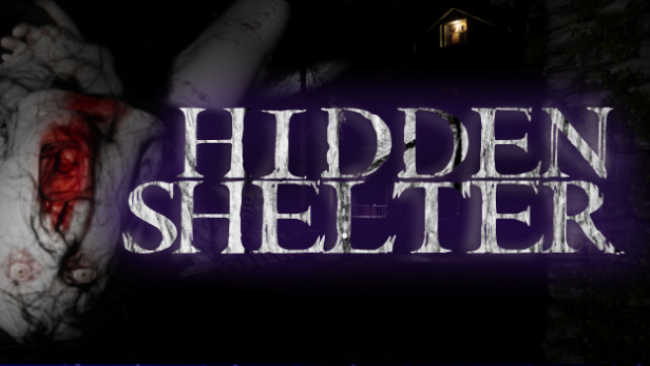
Installation Instructions
- Click the green button below to be redirected to UploadHaven.com.
- Wait 15 seconds, then click on the “free download” button. Allow the file transfer to complete (note that speeds may be slower with the free plan; upgrading to UploadHaven Pro will increase speeds).
- Once the transfer is complete, right-click the .zip file and select “Extract to Hidden Shelter” (To do this you must have 7-Zip, which you can get here).
- Open the folder that you just extracted and run the game as administrator.
- Enjoy the game! If you encounter any missing DLL errors, check the Redist or _CommonRedist folder and install all necessary programs.
Download Links
Download the full version of the game using the links below.
🛠 Easy Setup Guide
- Check for missing DLL files: Navigate to the
_Redistor_CommonRedistfolder in the game directory and install DirectX, Vcredist, and other dependencies. - Use 7-Zip to extract files: If you receive a “file corrupted” error, re-download and extract again.
- Run as Administrator: Right-click the game’s executable file and select “Run as Administrator” to avoid save issues.
💡 Helpful Tips
- Need installation help? Read our full FAQ & Troubleshooting Guide.
- Antivirus False Positives: Temporarily pause your antivirus software during extraction to prevent it from mistakenly blocking game files.
- Update GPU Drivers: For better performance, update your NVIDIA drivers or AMD drivers.
- Game won’t launch? Try compatibility mode or install missing DirectX updates.
- Still getting errors? Some games require updated Visual C++ Redistributables. Download the All-in-One VC Redist Package and install all versions.
❓ Need More Help?
Visit our FAQ page for solutions to frequently asked questions and common issues.
System Requirements
- Requires a 64-bit processor and operating system
- OS: WindowsR 7/8/8.1/10
- Processor: Core I5
- Memory: 8 GB RAM
- Graphics: NVIDIA GeForce GTX 1050 TI
- DirectX: Version 11
- Storage: 15 GB available space
Screenshots

















