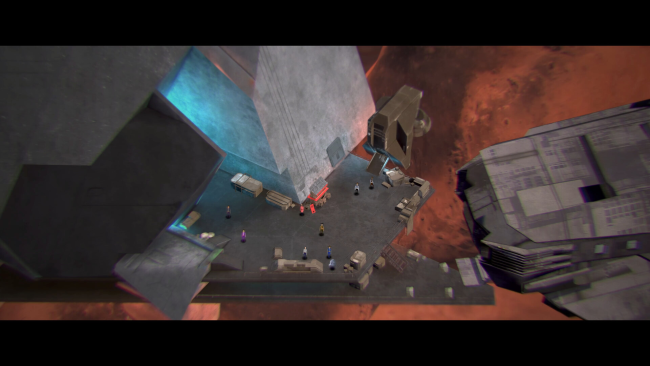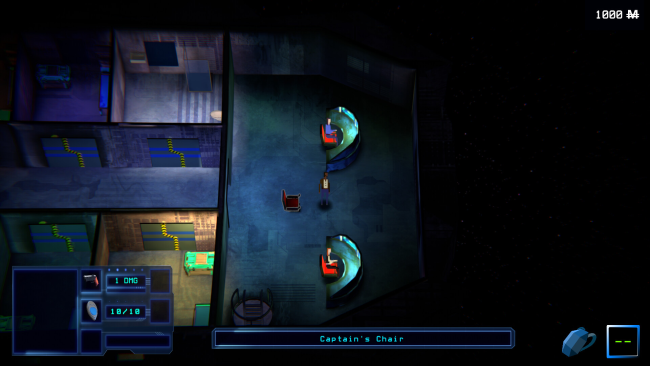Game Overview
Covenant: Project Zero is a sci-fi action adventure space opera set in a distant future ruled by massive interstellar corporations. You play as the fearless, crafty, and resourceful Captain John Covenant, leading your scrappy crew across the universe on an epic quest to unveil the past, survive the present and determine the future of humankind.
Covenant: Project Zero blends stylized pixel art with immersive 3D environments for a truly retro 2.5D feel. Explore Covenant’s universe using a mouse and keyboard or your favorite gamepad, taking advantage of a simple and intuitive control scheme.
Regardless of how you play, you’ll be well-equipped to fight villains, solve puzzles, and interact with a cast of witty characters along the way.
Drawing inspiration from many old-school adventure favorites like Space Quest, the Monkey Island series, and similar cinematic hits, Covenant: Project Zero offers an immersive blend of action and adventure.
Although Covenant: Project Zero tells a linear story, there are many side-quests available to further experience the chaotic Covenant universe. Complete them to help others, obtain powerups, and hopefully – save the universe.
Your adventure is waiting, time to embark!

Installation Instructions
- Click the green button below to be redirected to UploadHaven.com.
- Wait 15 seconds, then click on the “free download” button. Allow the file transfer to complete (note that speeds may be slower with the free plan; upgrading to UploadHaven Pro will increase speeds).
- Once the transfer is complete, right-click the .zip file and select “Extract to Covenant: Project Zero” (To do this you must have 7-Zip, which you can get here).
- Open the folder that you just extracted and run the game as administrator.
- Enjoy the game! If you encounter any missing DLL errors, check the Redist or _CommonRedist folder and install all necessary programs.
Download Links
Download the full version of the game using the links below.
🛠 Easy Setup Guide
- Check for missing DLL files: Navigate to the
_Redistor_CommonRedistfolder in the game directory and install DirectX, Vcredist, and other dependencies. - Use 7-Zip to extract files: If you receive a “file corrupted” error, re-download and extract again.
- Run as Administrator: Right-click the game’s executable file and select “Run as Administrator” to avoid save issues.
💡 Helpful Tips
- Need installation help? Read our full FAQ & Troubleshooting Guide.
- Antivirus False Positives: Temporarily pause your antivirus software during extraction to prevent it from mistakenly blocking game files.
- Update GPU Drivers: For better performance, update your NVIDIA drivers or AMD drivers.
- Game won’t launch? Try compatibility mode or install missing DirectX updates.
- Still getting errors? Some games require updated Visual C++ Redistributables. Download the All-in-One VC Redist Package and install all versions.
❓ Need More Help?
Visit our FAQ page for solutions to frequently asked questions and common issues.
System Requirements
- OS: Windows 10/11 (64-bit OS required)
- Processor: Intel Core 2 Quad Q6600 @ 2.4 GHz, AMD FX 8120 @ 3.1 GHz
- Memory: 2 GB RAM
- Graphics: NVIDIA GT 630 / 650m, AMD Radeon HD6570 or equivalent
- DirectX: Version 9.0c
- Storage: 4 GB available space
- Sound Card: 100% DirectX 9.0c compatible
Screenshots