Game Overview
With your mind saturated with horrors from your caretaker, venture to the depths of your nightmares to overcome your fears. Lucid Dream the 4 Layers of your Labyrinth to reach the end. Each layer gets progressively more difficult and is meant to test your knowledge of the games mechanics. Collect/duplicate items, find powerful weapons, and use gear to conquer your Labyrinth. Fists, Swords, Karambits, Hammers, and Spears. Out of these, players will be able to find a weapon that suits them the most. Each of the weapons are unique in their own ways, and diverse enough to keep combat fresh and engaging. Oneiro allows your creativity to shine at any given moment, and nearly every object and mechanic have multiple purposes. You may want to go right up to an enemy to fight them; or perhaps you’ll want to use throwing knives to destroy a nearby wall and collapse the ceiling onto them; maybe you’ll break through the ceiling and attack them from above. Items are normally found through treasures, and they play a major role in Onerio by improving the players stats, or granting new abilities. All items can be stacked to multiply their effectiveness, as well. If the player wants to focus their duplications and have 10 midair jumps, or regenerate 20% of their life every 10 seconds, or even causing enemies to explode in a large radius upon death; nothing is stopping them from it.
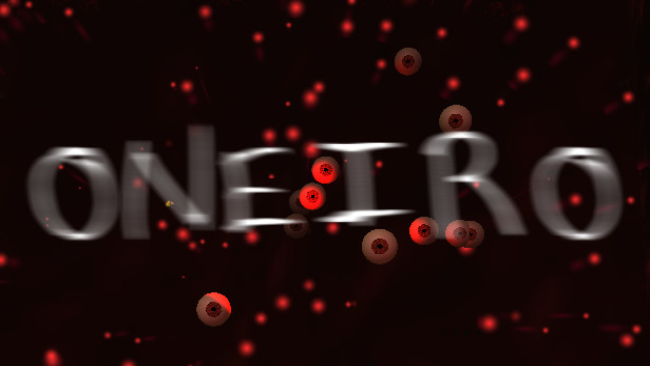
Installation Instructions
- Click the green button below to be redirected to UploadHaven.com.
- Wait 15 seconds, then click on the “free download” button. Allow the file transfer to complete (note that speeds may be slower with the free plan; upgrading to UploadHaven Pro will increase speeds).
- Once the transfer is complete, right-click the .zip file and select “Extract to Oneiro” (To do this you must have 7-Zip, which you can get here).
- Open the folder that you just extracted and run the game as administrator.
- Enjoy the game! If you encounter any missing DLL errors, check the Redist or _CommonRedist folder and install all necessary programs.
Download Links
Download the full version of the game using the links below.
🛠 Easy Setup Guide
- Check for missing DLL files: Navigate to the
_Redistor_CommonRedistfolder in the game directory and install DirectX, Vcredist, and other dependencies. - Use 7-Zip to extract files: If you receive a “file corrupted” error, re-download and extract again.
- Run as Administrator: Right-click the game’s executable file and select “Run as Administrator” to avoid save issues.
💡 Helpful Tips
- Need installation help? Read our full FAQ & Troubleshooting Guide.
- Antivirus False Positives: Temporarily pause your antivirus software during extraction to prevent it from mistakenly blocking game files.
- Update GPU Drivers: For better performance, update your NVIDIA drivers or AMD drivers.
- Game won’t launch? Try compatibility mode or install missing DirectX updates.
- Still getting errors? Some games require updated Visual C++ Redistributables. Download the All-in-One VC Redist Package and install all versions.
❓ Need More Help?
Visit our FAQ page for solutions to frequently asked questions and common issues.
System Requirements
- OS: Windows 7
- Storage: 300 MB available space
Screenshots

















