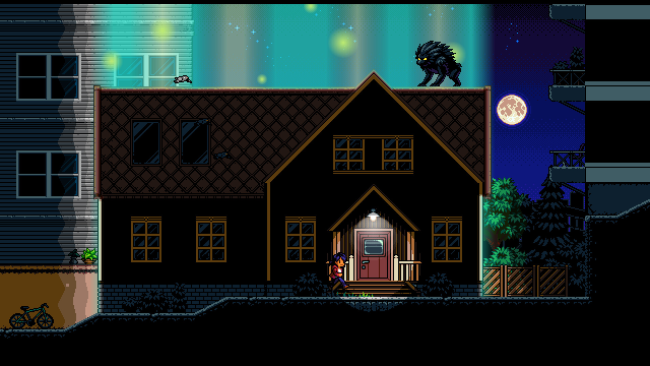Game Overview
- An immersive experience: Solve puzzles, find items and progress through the story in this world brimming with mysterious ambiance
- Something lurks in the shadows: Crisp retro aesthetics combined with atmospheric lighting shows a world in darkness but with small slivers of hope
- Avoid combat, embrace exploration: Delve into an adventure filled with danger and make your way through the city avoiding the threats that come your way
- A haunting soundtrack: Composed by synthwave mastermind Waveshaper, an eerie and evocative landscape of music accompanies your every step
A Void Hope’s compelling mystery and carefully-crafted ambiance is supported by puzzle platforming mechanics that require you to solve puzzles and find items as you traverse the city. There are dangerous threats wandering the streets too, but your goal is to avoid conflict in this narrative-focused adventure where unwinding the threads of the unknown by exploring the secrets of the city’s physical space, along with the psychological space of your struggling protagonists, will be your primary focus.
A short and immersive experience enjoyed best in a single sitting on a rainy, dark night.
Features:
- Story written by published horror and science-fiction writer Frida Windelhed
- Sound Design by Christian Björklund, previously Audio Designer on Little Nightmares
- Soundtrack by Waveshaper (Furi OST, The Crew 2 from Ubisoft, Netflix, Videoman)
- Additional Art by Rickard Paulsson (Bionic Commando, Syndicate, Gunborg)

Installation Instructions
- Click the green button below to be redirected to UploadHaven.com.
- Wait 15 seconds, then click on the “free download” button. Allow the file transfer to complete (note that speeds may be slower with the free plan; upgrading to UploadHaven Pro will increase speeds).
- Once the transfer is complete, right-click the .zip file and select “Extract to A Void Hope” (To do this you must have 7-Zip, which you can get here).
- Open the folder that you just extracted and run the game as administrator.
- Enjoy the game! If you encounter any missing DLL errors, check the Redist or _CommonRedist folder and install all necessary programs.
Download Links
Download the full version of the game using the links below.
Please request a link repair in the Link Repair Section!
🛠 Easy Setup Guide
- Check for missing DLL files: Navigate to the
_Redistor_CommonRedistfolder in the game directory and install DirectX, Vcredist, and other dependencies. - Use 7-Zip to extract files: If you receive a “file corrupted” error, re-download and extract again.
- Run as Administrator: Right-click the game’s executable file and select “Run as Administrator” to avoid save issues.
💡 Helpful Tips
- Need installation help? Read our full FAQ & Troubleshooting Guide.
- Antivirus False Positives: Temporarily pause your antivirus software during extraction to prevent it from mistakenly blocking game files.
- Update GPU Drivers: For better performance, update your NVIDIA drivers or AMD drivers.
- Game won’t launch? Try compatibility mode or install missing DirectX updates.
- Still getting errors? Some games require updated Visual C++ Redistributables. Download the All-in-One VC Redist Package and install all versions.
❓ Need More Help?
Visit our FAQ page for solutions to frequently asked questions and common issues.
System Requirements
- Requires a 64-bit processor and operating system
- OS: Windows 10
- Processor: 2.1 GHz Dual Core
- Memory: 4 GB RAM
- Graphics: Intel HD Graphics or better
- DirectX: Version 11
- Storage: 1 GB available space
- Additional Notes: Gamepad Recommended
Screenshots