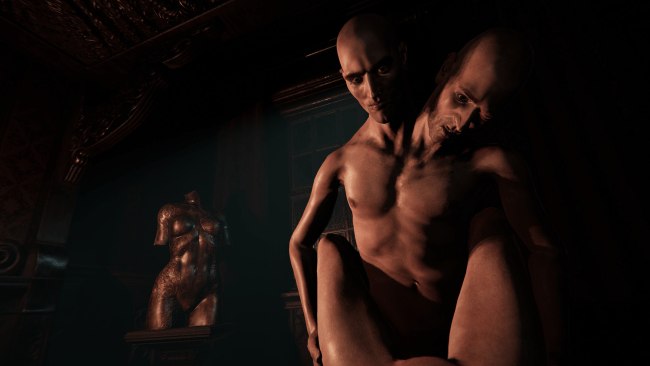Game Overview
Lust from Beyond is a psychological horror with occult and erotic themes from Movie Games Lunarium, the creators of Lust for Darkness. In the past, we proved it’s possible to blend sexuality and horror. Now, we invite you to another world. A world fueled by desire, fascination, and fear. A world inspired by the disturbing works of H.P. Lovecraft, H.R. Giger, and Zdzislaw Beksinski. You are Victor Holloway, an antiquarian tormented by visions of a sinister land, where there’s no difference between pain and pleasure. To unravel the true meaning of your dreams, you join the esoteric Cult of Ecstasy. Taste the cultist’s life from within. Get lost in its blasphemous and sexual customs. Find out what happens when the pleasures of this world stop being enough. Discover the gates of Lusst’ghaa, the mythical Land of Ecstasy beyond the borders of reality or comprehension.
- Mature esoteric horror with bold erotic themes
- Exploring the occult sect’s member perspective
- Run, hide, sneak or fight using survival horror mechanics
- Setting and style inspired by the works of Lovecraft, Giger, and Beksiński
- Meaningful choices and elements of RPG-like progression
- Mind-bending puzzles to test your wits
- Sound recorded on-location in derelict period buildings
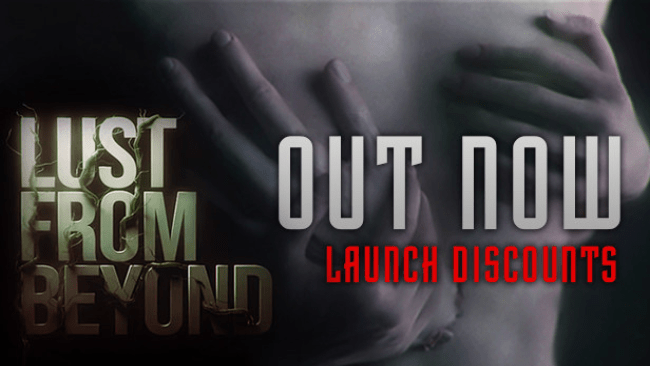
Installation Instructions
- Click the green button below to be redirected to UploadHaven.com.
- Wait 15 seconds, then click on the “free download” button. Allow the file transfer to complete (note that speeds may be slower with the free plan; upgrading to UploadHaven Pro will increase speeds).
- Once the transfer is complete, right-click the .zip file and select “Extract to Lust From Beyond” (To do this you must have 7-Zip, which you can get here).
- Open the folder that you just extracted and run the game as administrator.
- Enjoy the game! If you encounter any missing DLL errors, check the Redist or _CommonRedist folder and install all necessary programs.
Download Links
Download the full version of the game using the links below.
Please request a link repair in the Link Repair Section!
🛠 Easy Setup Guide
- Check for missing DLL files: Navigate to the
_Redistor_CommonRedistfolder in the game directory and install DirectX, Vcredist, and other dependencies. - Use 7-Zip to extract files: If you receive a “file corrupted” error, re-download and extract again.
- Run as Administrator: Right-click the game’s executable file and select “Run as Administrator” to avoid save issues.
💡 Helpful Tips
- Need installation help? Read our full FAQ & Troubleshooting Guide.
- Antivirus False Positives: Temporarily pause your antivirus software during extraction to prevent it from mistakenly blocking game files.
- Update GPU Drivers: For better performance, update your NVIDIA drivers or AMD drivers.
- Game won’t launch? Try compatibility mode or install missing DirectX updates.
- Still getting errors? Some games require updated Visual C++ Redistributables. Download the All-in-One VC Redist Package and install all versions.
❓ Need More Help?
Visit our FAQ page for solutions to frequently asked questions and common issues.
System Requirements
- OS: Windows 7 / 8 / 10 x64
- Processor: Intel Core i5-3470 or AMD Phenom II X6 1075T
- Memory: 8 GB RAM
- Graphics: Radeon R9 280 or Nvidia GeForce GTX 1050Ti
- DirectX: Version 11
- Storage: 37 GB available space
- Sound Card: DirectX compatible
- Additional Notes: System requirements may change during the development of the game.
Screenshots