Game Overview
Ultimate Zombie Defense is a Top-down Co-op Survival Horror set in the suburbs of a once quiet city, in the heart of continental Europe. The city and the surrounding 250km landmass have been sealed off in an attempt to curtail the outbreak, although sadly all attempts have failed, until now. You and your friends are elite members of the military dropped into this plagued location and have only one mission: Locate and destroy the source of the infection. Well, what are you waiting for? Get to it, Soldier! FEATURING:
- An extensive base building system where you may place objects such as chain link fences, sandbags, barbed wire, concrete barriers, turrets, mines, fog lights and other military-grade components!
- Apocalypse proof weapon selection from the classic pump shotgun to the flamethrower, grenade launcher, mini-gun and many, many more!
- Epic Slow-mo that will trigger during your most impressive moments
- Unique Boss fights to challenge even the most seasoned zombie slayers
- Metal music mayhem – Rock out whilst laying waste to hordes of the undead!
- Choose between 8 unique characters to battle the army of the dead
- A variety of infected including more than 12 Unique monster types
- Cooperative gameplay for up to four players
- Solo game mode for offline play
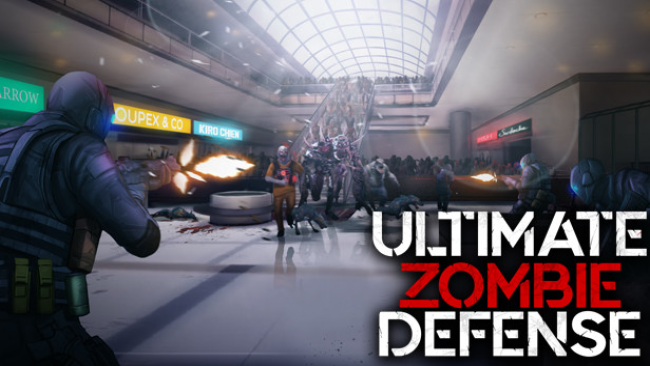
Installation Instructions
- Click the green button below to be redirected to UploadHaven.com.
- Wait 15 seconds, then click on the “free download” button. Allow the file transfer to complete (note that speeds may be slower with the free plan; upgrading to UploadHaven Pro will increase speeds).
- Once the transfer is complete, right-click the .zip file and select “Extract to Ultimate Zombie Defense” (To do this you must have 7-Zip, which you can get here).
- Open the folder that you just extracted and run the game as administrator.
- Enjoy the game! If you encounter any missing DLL errors, check the Redist or _CommonRedist folder and install all necessary programs.
Download Links
Download the full version of the game using the links below.
⚠️ File is down due to server issues.
Please request a link repair in the Link Repair Section!
Please request a link repair in the Link Repair Section!
🛠 Easy Setup Guide
- Check for missing DLL files: Navigate to the
_Redistor_CommonRedistfolder in the game directory and install DirectX, Vcredist, and other dependencies. - Use 7-Zip to extract files: If you receive a “file corrupted” error, re-download and extract again.
- Run as Administrator: Right-click the game’s executable file and select “Run as Administrator” to avoid save issues.
💡 Helpful Tips
- Need installation help? Read our full FAQ & Troubleshooting Guide.
- Antivirus False Positives: Temporarily pause your antivirus software during extraction to prevent it from mistakenly blocking game files.
- Update GPU Drivers: For better performance, update your NVIDIA drivers or AMD drivers.
- Game won’t launch? Try compatibility mode or install missing DirectX updates.
- Still getting errors? Some games require updated Visual C++ Redistributables. Download the All-in-One VC Redist Package and install all versions.
❓ Need More Help?
Visit our FAQ page for solutions to frequently asked questions and common issues.
System Requirements
- OS: Windows 10
- Processor: 2.5GHz or Equivalent
- Memory: 4 GB RAM
- Graphics: Intel® HD Graphics 5000
- DirectX: Version 11
- Storage: 2 GB available space
Screenshots

















