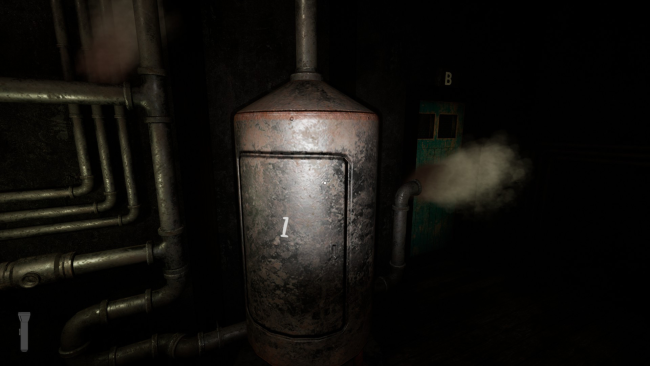Game Overview
What would it take for you to confront your greatest fear? What if your greatest fear was staying a silent, obedient observer as evil burned everything you ever loved? In the 1940s, Westwood was a small, hilltop village; by the dawn of the 90s, it was a factory town. With the arrival of Alegra Pharmaceuticals, almost every resident in the area came under the company’s employ. Its Westwood branch produced everything from painkillers to anesthetic. Peter Bennet was always skeptical of the corporate giant. It was a machine-monster that ate away at the old village’s soul, and more importantly, his family’s happiness. Consumed by his work, it took only the smallest hint to lead him to the truth – that buried beneath the layers of Alegra’s promises and progress, lurked something truly horrible. The truth is often difficult prey, but he was a detective and he knew how to hunt it. He wouldn’t stay silent in the face of evil. He would bring the truth to light kicking and screaming, even if it meant he would lose his mind. Is it a coincidence that now, his family is dead? Years later, a mysterious phone call will bring Peter back to Westwood. Dark and abandoned by Alegra and its residents, only fear remains: Peter’s memories, the deadly shadows clawing at his mind, and the answer to a mystery that could explain his family’s death. Westwood Shadows features combat, riddles and puzzles, and a story-driven experience draped in mystery and heavy atmosphere. Survive the shadows and guide Peter to the truth behind Alegra, what happened to Westwood and his family’s death.

Installation Instructions
- Click the green button below to be redirected to UploadHaven.com.
- Wait 15 seconds, then click on the “free download” button. Allow the file transfer to complete (note that speeds may be slower with the free plan; upgrading to UploadHaven Pro will increase speeds).
- Once the transfer is complete, right-click the .zip file and select “Extract to Westwood Shadows” (To do this you must have 7-Zip, which you can get here).
- Open the folder that you just extracted and run the game as administrator.
- Enjoy the game! If you encounter any missing DLL errors, check the Redist or _CommonRedist folder and install all necessary programs.
Download Links
Download the full version of the game using the links below.
🛠 Easy Setup Guide
- Check for missing DLL files: Navigate to the
_Redistor_CommonRedistfolder in the game directory and install DirectX, Vcredist, and other dependencies. - Use 7-Zip to extract files: If you receive a “file corrupted” error, re-download and extract again.
- Run as Administrator: Right-click the game’s executable file and select “Run as Administrator” to avoid save issues.
💡 Helpful Tips
- Need installation help? Read our full FAQ & Troubleshooting Guide.
- Antivirus False Positives: Temporarily pause your antivirus software during extraction to prevent it from mistakenly blocking game files.
- Update GPU Drivers: For better performance, update your NVIDIA drivers or AMD drivers.
- Game won’t launch? Try compatibility mode or install missing DirectX updates.
- Still getting errors? Some games require updated Visual C++ Redistributables. Download the All-in-One VC Redist Package and install all versions.
❓ Need More Help?
Visit our FAQ page for solutions to frequently asked questions and common issues.
System Requirements
- OS: 64-bit Windows 7
- Processor: Intel Core i5-4430 / AMD FX-6300
- Memory: 8 GB RAM
- Graphics: NVIDIA GeForce GTX 960 2GB / AMD Radeon R7 370 2GB.
- Storage: 25 GB available space
Screenshots