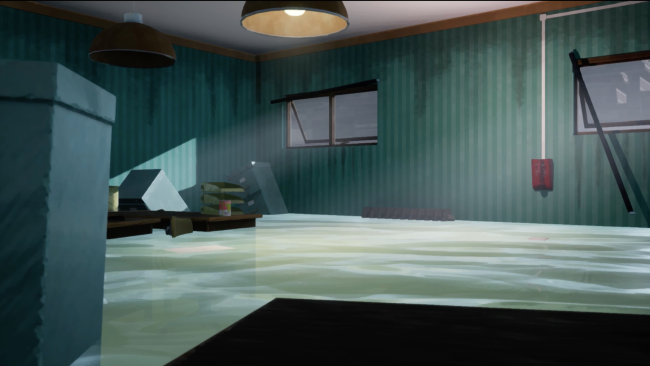Game Overview
You’re on a fishing boat in the Pacific Ocean, on your first assignment as a reporter for the prestigious EBC News, when you witness a showstopper story: mysterious fireballs streaking across the sky and crashing down into the ocean’s depths. Immediately, you’re catapulted to journalistic stardom. But once the waters settle, it becomes clear the fireballs were only the beginning of something far more sinister…a deadly threat now lurking in the deeps…
The Kraken Wakes is the exclusive adaptation of John Wyndham’s epic 1950s sci-fi/horror novel. It uses ground-breaking conversational gameplay: you type or talk to the game’s characters in natural language, influencing their actions and emotions, and shaping the story as it unfolds. Devise eye-catching headlines, deliver knock-out press conference performances, and negotiate with governments in your mission to uncover the truth about the fireballs before it’s too late.
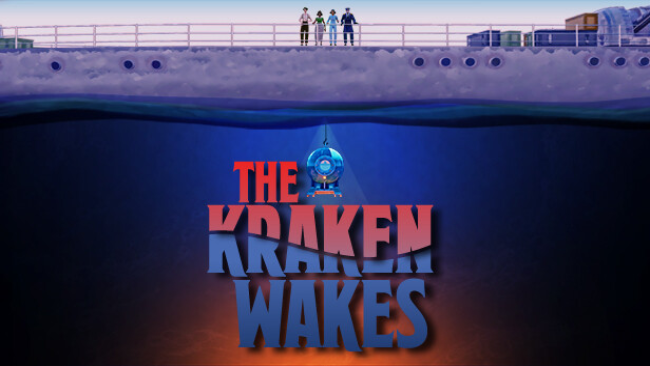
Installation Instructions
- Click the green button below to be redirected to UploadHaven.com.
- Wait 15 seconds, then click on the “free download” button. Allow the file transfer to complete (note that speeds may be slower with the free plan; upgrading to UploadHaven Pro will increase speeds).
- Once the transfer is complete, right-click the .zip file and select “Extract to The Kraken Wakes” (To do this you must have 7-Zip, which you can get here).
- Open the folder that you just extracted and run the game as administrator.
- Enjoy the game! If you encounter any missing DLL errors, check the Redist or _CommonRedist folder and install all necessary programs.
Download Links
Download the full version of the game using the links below.
🛠 Easy Setup Guide
- Check for missing DLL files: Navigate to the
_Redistor_CommonRedistfolder in the game directory and install DirectX, Vcredist, and other dependencies. - Use 7-Zip to extract files: If you receive a “file corrupted” error, re-download and extract again.
- Run as Administrator: Right-click the game’s executable file and select “Run as Administrator” to avoid save issues.
💡 Helpful Tips
- Need installation help? Read our full FAQ & Troubleshooting Guide.
- Antivirus False Positives: Temporarily pause your antivirus software during extraction to prevent it from mistakenly blocking game files.
- Update GPU Drivers: For better performance, update your NVIDIA drivers or AMD drivers.
- Game won’t launch? Try compatibility mode or install missing DirectX updates.
- Still getting errors? Some games require updated Visual C++ Redistributables. Download the All-in-One VC Redist Package and install all versions.
❓ Need More Help?
Visit our FAQ page for solutions to frequently asked questions and common issues.
System Requirements
- OS: Windows 10
- Processor: Intel Core i5
- Memory: 8 GB RAM
- Graphics: GTX 1060
- DirectX: Version 11
- Network: Broadband Internet connection
- Storage: 20 GB available space
- Sound Card: Integrated
Screenshots