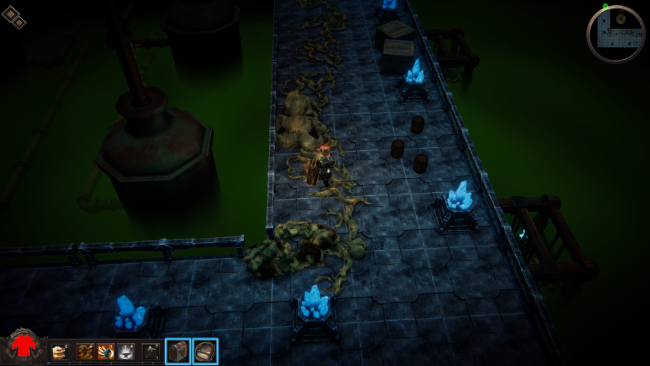Game Overview
This ARPG was forged by three skillful dwarves, whose souls burned with passion and dedication. Like brave blacksmiths, they immersed themselves in countless hours of hard work at the blazing forges until, finally, with skill and perseverance, they shaped this masterpiece that we have the honor of presenting. This legendary ARPG takes place in the lands of Clan Goldenjar, where the brave and determined King Korik must battle against formidable enemies in a fierce and wild race to return home. His path will be filled with dangerous foes who will try to defeat him, but the King possesses years of combat experience and the power of Thorgabarth, the dwarves’ forging god, who will grant him the strength to overcome anyone who tries to stop him. In the world of Goldenjar Fall, there is no shortage of challenging encounters, from fearsome adversaries to nightmarish bosses. Each skirmish, no matter how insignificant it may seem, carries the weight of dire consequences, and destiny hangs in a delicate balance. Embark on an adventure of grand proportions, where action intertwines with a gripping narrative. Master the agile and exhilarating combat system that will test your cunning and skills in every battle. Challenge formidable bosses in epic encounters. As your glorious feats multiply, your abilities will reach new heights, enabling you to face even more formidable challenges. Immerse yourself in the legendary lands of Goldenjar Fall, where greatness and peril merge into an unparalleled amalgamation, and where the fate of the fearless Korik lies in your hands!

Installation Instructions
- Click the green button below to be redirected to UploadHaven.com.
- Wait 15 seconds, then click on the “free download” button. Allow the file transfer to complete (note that speeds may be slower with the free plan; upgrading to UploadHaven Pro will increase speeds).
- Once the transfer is complete, right-click the .zip file and select “Extract to Goldenjar Fall” (To do this you must have 7-Zip, which you can get here).
- Open the folder that you just extracted and run the game as administrator.
- Enjoy the game! If you encounter any missing DLL errors, check the Redist or _CommonRedist folder and install all necessary programs.
Download Links
Download the full version of the game using the links below.
⚠️ File is down due to server issues.
Please request a link repair in the Link Repair Section!
Please request a link repair in the Link Repair Section!
🛠 Easy Setup Guide
- Check for missing DLL files: Navigate to the
_Redistor_CommonRedistfolder in the game directory and install DirectX, Vcredist, and other dependencies. - Use 7-Zip to extract files: If you receive a “file corrupted” error, re-download and extract again.
- Run as Administrator: Right-click the game’s executable file and select “Run as Administrator” to avoid save issues.
💡 Helpful Tips
- Need installation help? Read our full FAQ & Troubleshooting Guide.
- Antivirus False Positives: Temporarily pause your antivirus software during extraction to prevent it from mistakenly blocking game files.
- Update GPU Drivers: For better performance, update your NVIDIA drivers or AMD drivers.
- Game won’t launch? Try compatibility mode or install missing DirectX updates.
- Still getting errors? Some games require updated Visual C++ Redistributables. Download the All-in-One VC Redist Package and install all versions.
❓ Need More Help?
Visit our FAQ page for solutions to frequently asked questions and common issues.
System Requirements
- OS: Win 10
- Processor: 2.3 Dual Core
- Memory: 4 GB RAM
- Graphics: 2 Gb Video Card
- DirectX: Version 9.0c
- Storage: 4 GB available space
Screenshots