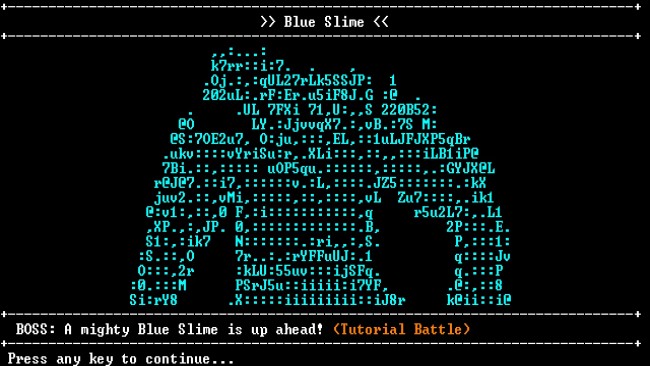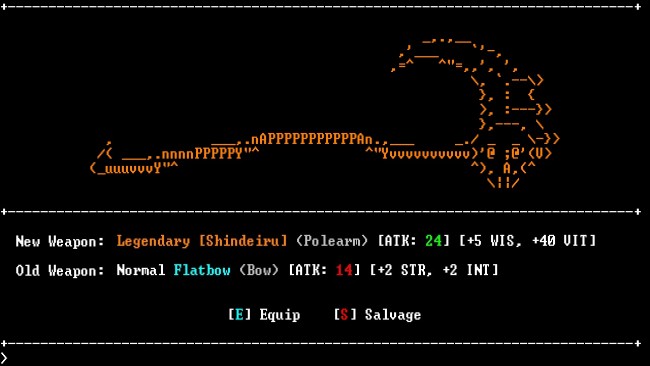Game Overview
As the world’s first fully-ASCII game to grace the Steam platform, SanctuaryRPG: Black Edition is a humorous and strategic turn-based dungeon crawling adventure. Drawing heavy inspiration from both Roguelikes and Japanese RPGs, the game was meticulously designed to offer a truly compelling role-playing experience complete with a robust action-rpg inspired combat system. Black Edition builds upon the classic SanctuaryRPG formula with all new procedurally generated artwork, as well as a plethora of areas to explore, races to experiment with, skills to master, and loot to collect. Whether you’re a valiant hero or a dastardly villain, the fate of Sanctuary is in your hands. Features: Enjoy a blast from the past with retro ASCII graphics Travel through vast dungeons with classic roguelike action Experience hundreds of hours of immersive gameplay Put your strategies to work with a sleek combat system Over 160 class and race combinations to experiment with Wreck your enemies with over 1400 weapons and armors Rock out to an original 8-bit chiptune soundtrack
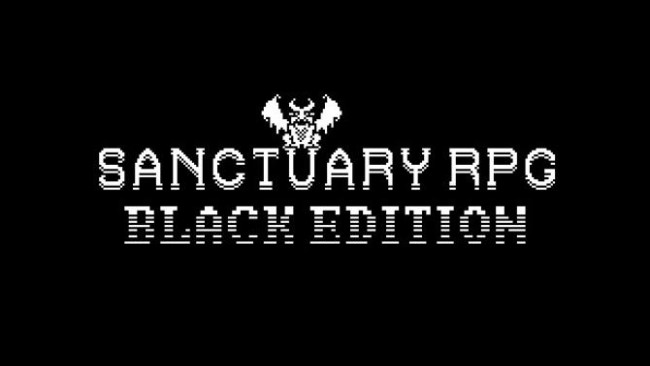
Installation Instructions
- Click the green button below to be redirected to UploadHaven.com.
- Wait 15 seconds, then click on the “free download” button. Allow the file transfer to complete (note that speeds may be slower with the free plan; upgrading to UploadHaven Pro will increase speeds).
- Once the transfer is complete, right-click the .zip file and select “Extract to SanctuaryRPG: Black Edition” (To do this you must have 7-Zip, which you can get here).
- Open the folder that you just extracted and run the game as administrator.
- Enjoy the game! If you encounter any missing DLL errors, check the Redist or _CommonRedist folder and install all necessary programs.
Download Links
Download the full version of the game using the links below.
Please request a link repair in the Link Repair Section!
🛠 Easy Setup Guide
- Check for missing DLL files: Navigate to the
_Redistor_CommonRedistfolder in the game directory and install DirectX, Vcredist, and other dependencies. - Use 7-Zip to extract files: If you receive a “file corrupted” error, re-download and extract again.
- Run as Administrator: Right-click the game’s executable file and select “Run as Administrator” to avoid save issues.
💡 Helpful Tips
- Need installation help? Read our full FAQ & Troubleshooting Guide.
- Antivirus False Positives: Temporarily pause your antivirus software during extraction to prevent it from mistakenly blocking game files.
- Update GPU Drivers: For better performance, update your NVIDIA drivers or AMD drivers.
- Game won’t launch? Try compatibility mode or install missing DirectX updates.
- Still getting errors? Some games require updated Visual C++ Redistributables. Download the All-in-One VC Redist Package and install all versions.
❓ Need More Help?
Visit our FAQ page for solutions to frequently asked questions and common issues.
System Requirements
- Enjoy a blast from the past with retro ASCII graphics
- Travel through vast dungeons with classic roguelike action
- Experience hundreds of hours of immersive gameplay
- Put your strategies to work with a sleek combat system
- Over 160 class and race combinations to experiment with
- Wreck your enemies with over 1400 weapons and armors
- Rock out to an original 8-bit chiptune soundtrack
Screenshots