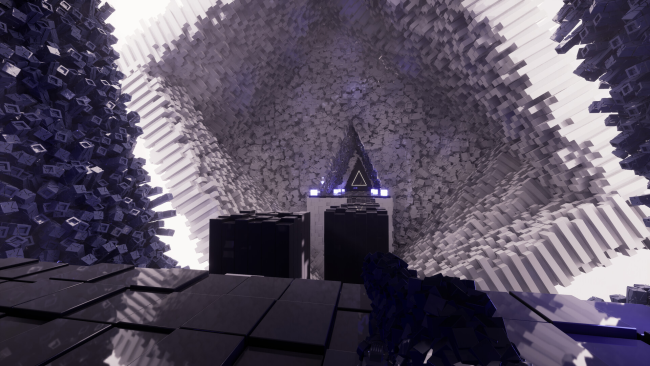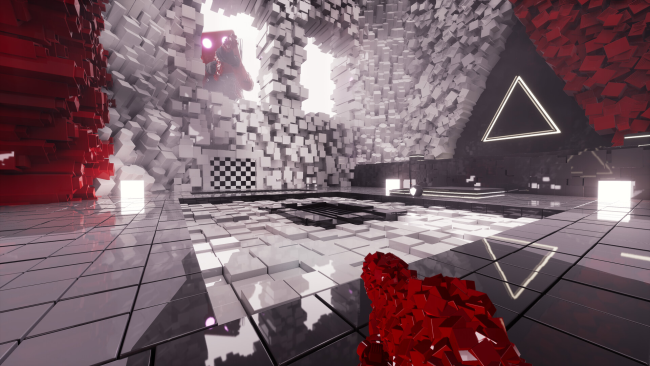Game Overview
Immerse yourself in a groundbreaking simulation where you’ll navigate between two parallel worlds created by Plegus Therapy. As patient 689, you’ll take part in an experimental therapy program. Explore captivating environments and solve complex puzzles to achieve your healing.
Discover fascinating parallel worlds, each offering its own perspective and challenges. Exploit the differences between worlds to solve innovative puzzles and overcome unique obstacles. With innovative mechanics and infinite possibilities, Desordre invites you to push the boundaries of reality and uncover new dimensions of your therapeutic potential. Are you ready to embark on this extraordinary adventure?
- Explore two parallel universes and use the differences between them to solve complex puzzles.
- Use the Portal Gun to create portals and instantly travel between two points in the environment.
- Slow down time around you to play with physics and solve puzzles.
- Use the laws of physics to your advantage, leveraging movement and speed to reach your objectives.

Installation Instructions
- Click the green button below to be redirected to UploadHaven.com.
- Wait 15 seconds, then click on the “free download” button. Allow the file transfer to complete (note that speeds may be slower with the free plan; upgrading to UploadHaven Pro will increase speeds).
- Once the transfer is complete, right-click the .zip file and select “Extract to DESORDRE: A Puzzle Game Adventure” (To do this you must have 7-Zip, which you can get here).
- Open the folder that you just extracted and run the game as administrator.
- Enjoy the game! If you encounter any missing DLL errors, check the Redist or _CommonRedist folder and install all necessary programs.
Download Links
Download the full version of the game using the links below.
🛠 Easy Setup Guide
- Check for missing DLL files: Navigate to the
_Redistor_CommonRedistfolder in the game directory and install DirectX, Vcredist, and other dependencies. - Use 7-Zip to extract files: If you receive a “file corrupted” error, re-download and extract again.
- Run as Administrator: Right-click the game’s executable file and select “Run as Administrator” to avoid save issues.
💡 Helpful Tips
- Need installation help? Read our full FAQ & Troubleshooting Guide.
- Antivirus False Positives: Temporarily pause your antivirus software during extraction to prevent it from mistakenly blocking game files.
- Update GPU Drivers: For better performance, update your NVIDIA drivers or AMD drivers.
- Game won’t launch? Try compatibility mode or install missing DirectX updates.
- Still getting errors? Some games require updated Visual C++ Redistributables. Download the All-in-One VC Redist Package and install all versions.
❓ Need More Help?
Visit our FAQ page for solutions to frequently asked questions and common issues.
System Requirements
- Requires a 64-bit processor and operating system
- OS: Windows® 10
- Processor: Intel® Core™ i5-3470 or AMD Ryzen™ 3 1200
- Memory: 8 GB RAM
- Graphics: GeForce GTX 1050 4 GB
- DirectX: Version 12
- Storage: 8 GB available space
- Additional Notes: For 1080p with “low” graphics preset without lumen and using FSR.
Screenshots