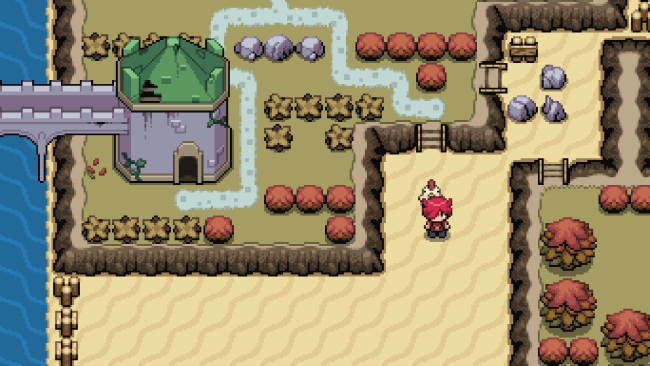Game Overview
The Kingdom is glitching. The evil Chairman of the Banker’s Guild has captured the Prince, opening the way for destruction at the hands of the Archangels. With the Hero eliminated, and the world horribly unraveling, reluctant tutor Lenna must step up to save the kingdom. But it won’t be easy–all she has to guide her is the voice of the deceased elder, and he seems to know more than he’s letting on. Explore a dangerous island filled with dungeons, and defeat the eight archangels to bring order to a glitched-out kingdom in this top-down Zelda-like action-adventure game. Playable in 8-bit and 32-bit pixel art styles!
Features
- Team up with a friend. Make peace with Shadow Lenna to enjoy the game in local co-op multiplayer!
- Play again (and again). With two graphical styles, multiple endings, multiple boss forms, and procedural generation, you won’t see everything in a single playthrough!
- Challenge yourself. Speed through the daily challenge dungeon with no sword, with only three hearts, or without taking a single hit. Show off a GIF of your playthrough on the connected leaderboard afterwards!
- Recruit companions. Will you choose Henrietta, the free-range chicken with a vendetta, or perhaps Gourdon, the sentient pumpkin? (4 to discover)
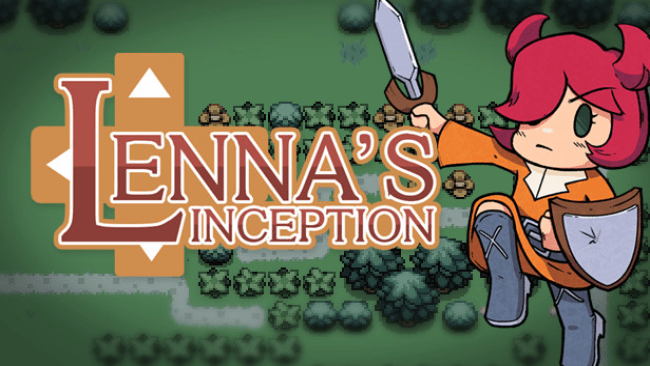
Installation Instructions
- Click the green button below to be redirected to UploadHaven.com.
- Wait 15 seconds, then click on the “free download” button. Allow the file transfer to complete (note that speeds may be slower with the free plan; upgrading to UploadHaven Pro will increase speeds).
- Once the transfer is complete, right-click the .zip file and select “Extract to Lenna's Inception” (To do this you must have 7-Zip, which you can get here).
- Open the folder that you just extracted and run the game as administrator.
- Enjoy the game! If you encounter any missing DLL errors, check the Redist or _CommonRedist folder and install all necessary programs.
Download Links
Download the full version of the game using the links below.
🛠 Easy Setup Guide
- Check for missing DLL files: Navigate to the
_Redistor_CommonRedistfolder in the game directory and install DirectX, Vcredist, and other dependencies. - Use 7-Zip to extract files: If you receive a “file corrupted” error, re-download and extract again.
- Run as Administrator: Right-click the game’s executable file and select “Run as Administrator” to avoid save issues.
💡 Helpful Tips
- Need installation help? Read our full FAQ & Troubleshooting Guide.
- Antivirus False Positives: Temporarily pause your antivirus software during extraction to prevent it from mistakenly blocking game files.
- Update GPU Drivers: For better performance, update your NVIDIA drivers or AMD drivers.
- Game won’t launch? Try compatibility mode or install missing DirectX updates.
- Still getting errors? Some games require updated Visual C++ Redistributables. Download the All-in-One VC Redist Package and install all versions.
❓ Need More Help?
Visit our FAQ page for solutions to frequently asked questions and common issues.
System Requirements
- OS: Windows 10
- Processor: Dual Core, 2 GHz
- Memory: 4096 MB RAM
- Graphics: OpenGL 2
- Storage: 500 MB available space
Screenshots