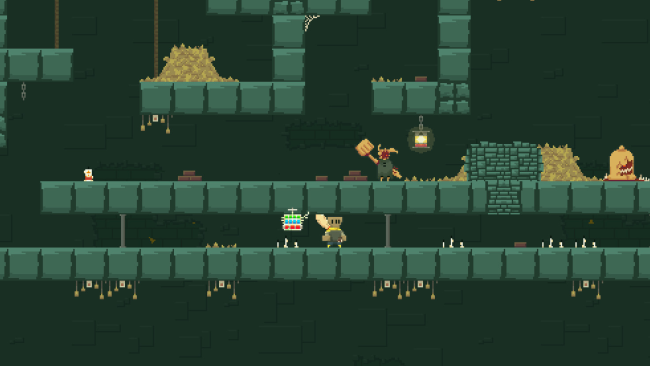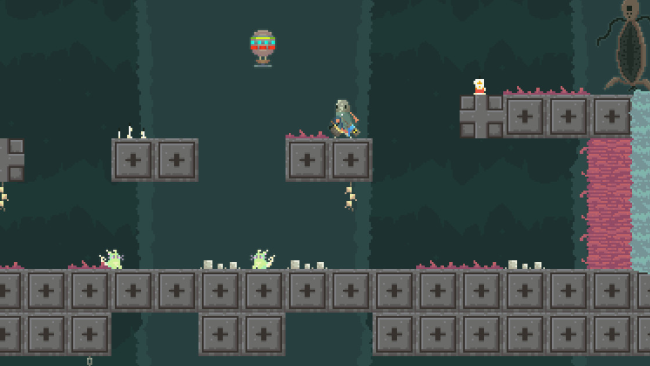Game Overview
Blessed Surface is an open-world 2d platformer, mixing the depth of its detailed and lively gameworld with fast-paced, chaotic gameplay. Relaxed exploration, a skill-rewarding, diverse combat system, and high potential character-building make up the core of the game.
▬ You can equip two weapons, which have two unique attacks each. A wide range of builds with unique movesets is available. You’ll need to find weapons that combo well together, and can adapt to any situation.
▬ Charge up your finishing move and destroy enemies with style!
▬ Timed blocking and other mechanics reward speed and accuracy.
▬ Collect ammo that drops from defeated creatures, and use your gunner mode for some extra damage on more difficult enemies.
▬ Collect armor, guns, melee weapons, and passive or triggered perks. Find what works well together and make your own playstyle!
▬ Nearly every creature you meet has a chance to drop its heart. Hearts give you one passive and one triggered perk, and you can have up to three hearts active.
▬ Hatch a creature as your pet. With a huge amount of potential pets, find the weirdest one to be your companion!
▬ Every armor set has a unique finishing move, as well as a luck stat that gives you a higher chance to meet special encounters.
▬ Level up your weapons by hitting stuff with them!
▬ Transformations, consumable items, summoning, bullet hells, and much more.
For making it to the end, you have been blessed by the Biter of Good Fortune.

Installation Instructions
- Click the green button below to be redirected to UploadHaven.com.
- Wait 15 seconds, then click on the “free download” button. Allow the file transfer to complete (note that speeds may be slower with the free plan; upgrading to UploadHaven Pro will increase speeds).
- Once the transfer is complete, right-click the .zip file and select “Extract to Blessed Surface” (To do this you must have 7-Zip, which you can get here).
- Open the folder that you just extracted and run the game as administrator.
- Enjoy the game! If you encounter any missing DLL errors, check the Redist or _CommonRedist folder and install all necessary programs.
Download Links
Download the full version of the game using the links below.
🛠 Easy Setup Guide
- Check for missing DLL files: Navigate to the
_Redistor_CommonRedistfolder in the game directory and install DirectX, Vcredist, and other dependencies. - Use 7-Zip to extract files: If you receive a “file corrupted” error, re-download and extract again.
- Run as Administrator: Right-click the game’s executable file and select “Run as Administrator” to avoid save issues.
💡 Helpful Tips
- Need installation help? Read our full FAQ & Troubleshooting Guide.
- Antivirus False Positives: Temporarily pause your antivirus software during extraction to prevent it from mistakenly blocking game files.
- Update GPU Drivers: For better performance, update your NVIDIA drivers or AMD drivers.
- Game won’t launch? Try compatibility mode or install missing DirectX updates.
- Still getting errors? Some games require updated Visual C++ Redistributables. Download the All-in-One VC Redist Package and install all versions.
❓ Need More Help?
Visit our FAQ page for solutions to frequently asked questions and common issues.
System Requirements
- OS: Windows 7
- Memory: 4 GB RAM
- DirectX: Version 11
- Storage: 500 MB available space
- Additional Notes: Made in Gamemaker Studio 2
Screenshots