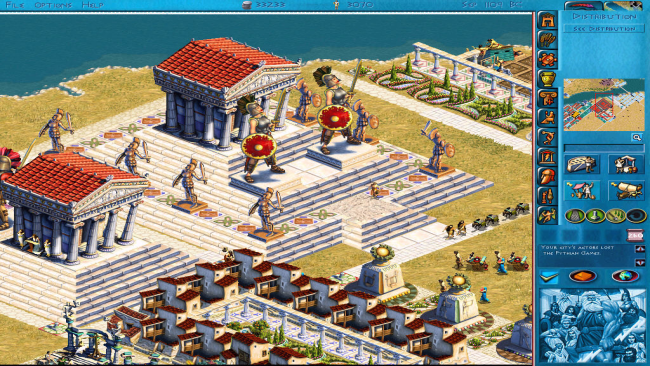Game Overview
Start with a plot of land by the shores of the wine-dark Aegean and create a thriving city-state of your own design. Build roads and monuments, set taxes, control trade, and command armies on land and sea. Construct massive sanctuaries, a stadium for the Games, even an Atlantean pyramid. Build armies and fleets to battle neighbors on land and sea. Succeed, and make them your vassals. Fail, and you’ll be forced to play tribute until you win back your freedom. Rule the legendary world of Atlantis. Mine orichalc, and make use of unique buildings like bibliotheques and observatories. Acropolis’ delivers the city-building excitement and strategy of both Zeus’ Master of Olympus’ and Zeus’ Official Expansion Poseidon’. Build great empires, dabble in combat, trade, and politics, and keep monsters like Medusa at bay with the help of great heroes from mythology. Establish new colonies in the ancient Americas, Africa, Europe, and Asia. Create your own adventures with a powerful yet easy to use Adventure Editor. You’ll create bustling cities filled with thousands of citizens in mythological Greece and the lost continent of Atlantis. Exercise your might by threatening neighboring cities with invasion, or cultivate them as allies against even stronger opponents. Build beautiful Greek sanctuaries and Atlantean pyramids piece by piece. Summon heroes to rid your town of plagues and monsters, or appease gods and goddesses to protect you from evil.

Installation Instructions
- Click the green button below to be redirected to UploadHaven.com.
- Wait 15 seconds, then click on the “free download” button. Allow the file transfer to complete (note that speeds may be slower with the free plan; upgrading to UploadHaven Pro will increase speeds).
- Once the transfer is complete, right-click the .zip file and select “Extract to Zeus + Poseidon” (To do this you must have 7-Zip, which you can get here).
- Open the folder that you just extracted and run the game as administrator.
- Enjoy the game! If you encounter any missing DLL errors, check the Redist or _CommonRedist folder and install all necessary programs.
Download Links
Download the full version of the game using the links below.
Please request a link repair in the Link Repair Section!
🛠 Easy Setup Guide
- Check for missing DLL files: Navigate to the
_Redistor_CommonRedistfolder in the game directory and install DirectX, Vcredist, and other dependencies. - Use 7-Zip to extract files: If you receive a “file corrupted” error, re-download and extract again.
- Run as Administrator: Right-click the game’s executable file and select “Run as Administrator” to avoid save issues.
💡 Helpful Tips
- Need installation help? Read our full FAQ & Troubleshooting Guide.
- Antivirus False Positives: Temporarily pause your antivirus software during extraction to prevent it from mistakenly blocking game files.
- Update GPU Drivers: For better performance, update your NVIDIA drivers or AMD drivers.
- Game won’t launch? Try compatibility mode or install missing DirectX updates.
- Still getting errors? Some games require updated Visual C++ Redistributables. Download the All-in-One VC Redist Package and install all versions.
❓ Need More Help?
Visit our FAQ page for solutions to frequently asked questions and common issues.
System Requirements
- OS: Windows XP / Vista / 7 / 8 / 10
- Processor: 1.8 GHz
- Memory: 512 MB RAM
- Graphics: DirectX 7 Compatible 3D Card
- DirectX: Version 7.0
- Storage: 2 GB available space
- Sound Card: Direct X Compatible
Screenshots