Game Overview
Feed your nostalgia with a tactical RPG inspired by the greatest classical titles. Take on an adventurous journey, meet a whole range of unique characters, and immerse yourself in an engaging storyline. Recruit up to 14 characters, each with their unique abilities, and defeat your worst nightmare in epic fights. Unveil a dark and mature story focused on the relationship between two lost souls trying to discover the meaning of their lives, fighting side by side.
- Build your army: 14 characters and countless personalization possibilities. Learn skills, recruit unique heroes, and prepare them for battle. Turn them into war machines, the Empire deserves your wrath.
- Craft: develop your characters using gems, crafted with numerous ingredients looted during battles.
- Rich story: experience and share critical moments of Lua and Natheal’s life.
- Hidden content: will you be able to find all the hidden characters and challenges? The game is deeper than you might think at first glance, search everywhere and become the unquestionable champion of “Ars Rare kingdom”.
- Nostalgia on steroid: you loved Fire Emblem, Tactics Ogre, Final Fantasy Tactics – discover Rise Eterna, tribute to those classic titles, but with a modern twist.
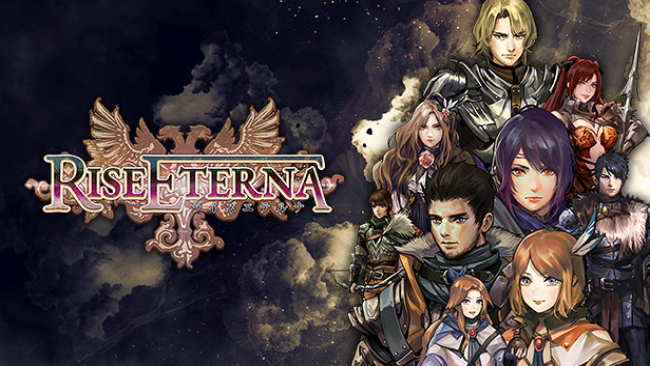
Installation Instructions
- Click the green button below to be redirected to UploadHaven.com.
- Wait 15 seconds, then click on the “free download” button. Allow the file transfer to complete (note that speeds may be slower with the free plan; upgrading to UploadHaven Pro will increase speeds).
- Once the transfer is complete, right-click the .zip file and select “Extract to Rise Eterna” (To do this you must have 7-Zip, which you can get here).
- Open the folder that you just extracted and run the game as administrator.
- Enjoy the game! If you encounter any missing DLL errors, check the Redist or _CommonRedist folder and install all necessary programs.
Download Links
Download the full version of the game using the links below.
⚠️ File is down due to server issues.
Please request a link repair in the Link Repair Section!
Please request a link repair in the Link Repair Section!
🛠 Easy Setup Guide
- Check for missing DLL files: Navigate to the
_Redistor_CommonRedistfolder in the game directory and install DirectX, Vcredist, and other dependencies. - Use 7-Zip to extract files: If you receive a “file corrupted” error, re-download and extract again.
- Run as Administrator: Right-click the game’s executable file and select “Run as Administrator” to avoid save issues.
💡 Helpful Tips
- Need installation help? Read our full FAQ & Troubleshooting Guide.
- Antivirus False Positives: Temporarily pause your antivirus software during extraction to prevent it from mistakenly blocking game files.
- Update GPU Drivers: For better performance, update your NVIDIA drivers or AMD drivers.
- Game won’t launch? Try compatibility mode or install missing DirectX updates.
- Still getting errors? Some games require updated Visual C++ Redistributables. Download the All-in-One VC Redist Package and install all versions.
❓ Need More Help?
Visit our FAQ page for solutions to frequently asked questions and common issues.
System Requirements
- OS: Windows 8, 10
- Processor: Dual core from Intel or AMD at 2.8 GHz
- Memory: 4 GB RAM
- Graphics: nVidia 320M or higher, or Radeon 7000 or higher, or Intel HD 3000 or higher
- DirectX: Version 9.0c
- Storage: 3 GB available space
Screenshots

















