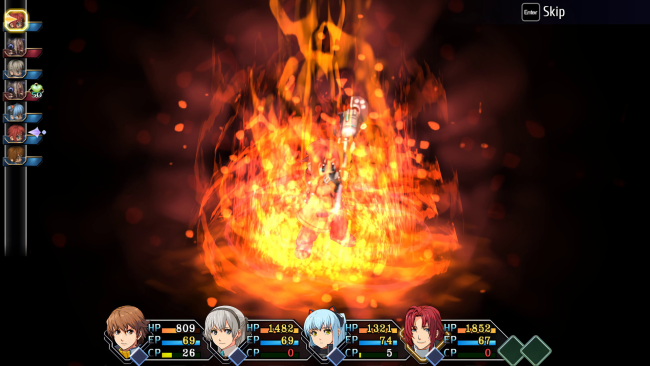Game Overview
Lloyd Bannings returns to his hometown to follow his late brother’s footsteps and join the Crossbell Police Department. However, he finds himself assigned to a ragtag new division called the Special Support Section, which performs odd jobs and helps people in need. But he and his new teammates slowly discover that their vibrant city hides a dark criminal underbelly…as well as a few terrible secrets. Experience Crossbell in this exciting chapter from the renowned The Legend of Heroes series! The site of an ongoing territorial struggle between the Erebonian Empire and the Republic of Calvard, Crossbell has developed into a prosperous city-state and one of the continent’s leading economic centers. After three years away from his hometown, Lloyd Bannings returns in order to follow his late brother’s footsteps and join the Crossbell Police Department. However, when he arrives, he finds he’s been assigned to the Special Support Section, a new division that handles odd jobs and minor requests. He meets his new teammates, which include Elie MacDowell, the granddaughter of the city’s mayor; Randy Orlando, a womanizing ex-soldier; and Tio Plato, a young tech genius. Though their department is mocked by the media and looked down on by the rest of the CPD, Lloyd and his friends continue to fight to make their city a better place. As they do, however, they slowly come face-to-face with the criminal corruption gripping their city. Little do they know just how deep the shadows of Crossbell City go…
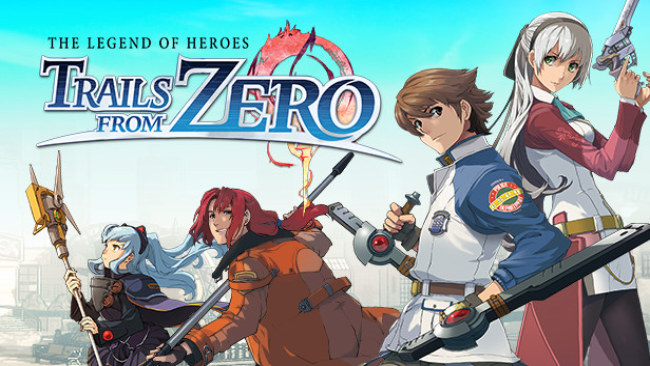
Installation Instructions
- Click the green button below to be redirected to UploadHaven.com.
- Wait 15 seconds, then click on the “free download” button. Allow the file transfer to complete (note that speeds may be slower with the free plan; upgrading to UploadHaven Pro will increase speeds).
- Once the transfer is complete, right-click the .zip file and select “Extract to The Legend of Heroes: Trails from Zero” (To do this you must have 7-Zip, which you can get here).
- Open the folder that you just extracted and run the game as administrator.
- Enjoy the game! If you encounter any missing DLL errors, check the Redist or _CommonRedist folder and install all necessary programs.
Download Links
Download the full version of the game using the links below.
🛠 Easy Setup Guide
- Check for missing DLL files: Navigate to the
_Redistor_CommonRedistfolder in the game directory and install DirectX, Vcredist, and other dependencies. - Use 7-Zip to extract files: If you receive a “file corrupted” error, re-download and extract again.
- Run as Administrator: Right-click the game’s executable file and select “Run as Administrator” to avoid save issues.
💡 Helpful Tips
- Need installation help? Read our full FAQ & Troubleshooting Guide.
- Antivirus False Positives: Temporarily pause your antivirus software during extraction to prevent it from mistakenly blocking game files.
- Update GPU Drivers: For better performance, update your NVIDIA drivers or AMD drivers.
- Game won’t launch? Try compatibility mode or install missing DirectX updates.
- Still getting errors? Some games require updated Visual C++ Redistributables. Download the All-in-One VC Redist Package and install all versions.
❓ Need More Help?
Visit our FAQ page for solutions to frequently asked questions and common issues.
System Requirements
- Requires a 64-bit processor and operating system
- OS: Windows 8.1
- Processor: Intel Core i3
- Memory: 4 GB RAM
- Graphics: AMD Radeon HD 6570
- DirectX: Version 11
- Storage: 4 GB available space
Screenshots