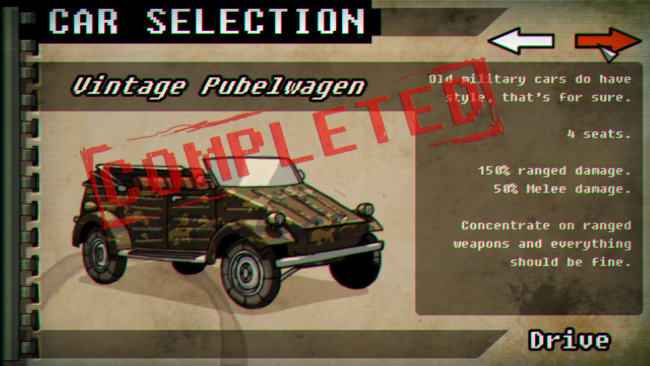Game Overview
Death Skid Marks is an ultra-violent top down car combat game where you will kill countless numbers of foes in the most noble quest of all: getting to a kickass music concert. Fight groupies, rednecks, neo-nazis, religious fanatics, the police, robots, aliens, suicide bombers and your own self-destructive urges to play Russian roulette. Upgrade your car with parts and your crew with illicit substances, buy weapons and special items, fight using guns, melee and your driving skills. Travel 666KMs along route 666 and face increasingly impossible odds. Unlock tons of content such as cars and bumper stickers. Death Skid Marks features a unique punk/metal soundtrack, unique art style, cutting edge low-fidelity cathodic screen graphics, random unpredictable runs, unique gameplay and two scoops of stupidity. Drive, kill, die and drive again.

Installation Instructions
- Click the green button below to be redirected to UploadHaven.com.
- Wait 15 seconds, then click on the “free download” button. Allow the file transfer to complete (note that speeds may be slower with the free plan; upgrading to UploadHaven Pro will increase speeds).
- Once the transfer is complete, right-click the .zip file and select “Extract to Death Skid Marks Mullet Edition” (To do this you must have 7-Zip, which you can get here).
- Open the folder that you just extracted and run the game as administrator.
- Enjoy the game! If you encounter any missing DLL errors, check the Redist or _CommonRedist folder and install all necessary programs.
Download Links
Download the full version of the game using the links below.
Please request a link repair in the Link Repair Section!
🛠 Easy Setup Guide
- Check for missing DLL files: Navigate to the
_Redistor_CommonRedistfolder in the game directory and install DirectX, Vcredist, and other dependencies. - Use 7-Zip to extract files: If you receive a “file corrupted” error, re-download and extract again.
- Run as Administrator: Right-click the game’s executable file and select “Run as Administrator” to avoid save issues.
💡 Helpful Tips
- Need installation help? Read our full FAQ & Troubleshooting Guide.
- Antivirus False Positives: Temporarily pause your antivirus software during extraction to prevent it from mistakenly blocking game files.
- Update GPU Drivers: For better performance, update your NVIDIA drivers or AMD drivers.
- Game won’t launch? Try compatibility mode or install missing DirectX updates.
- Still getting errors? Some games require updated Visual C++ Redistributables. Download the All-in-One VC Redist Package and install all versions.
❓ Need More Help?
Visit our FAQ page for solutions to frequently asked questions and common issues.
System Requirements
- OS: Microsoft® Windows® XP / Vista / 7 / 8
- Processor: DualCore 1.2 GHZ
- Memory: 1 GB RAM
- Graphics: Graphics Card with Pixel Shader/Vertex Shader 2.0
- DirectX: Version 9.0c
- Storage: 256 MB available space
- Sound Card: Any
Screenshots